¶ Prerequisites for Shopify Autologin
- Deactivate hCaptcha on online store.
- Switch to legacy customer accounts.
¶ 1. Deactivate hCaptcha on online store
Google hCaptcha helps analyze the behavior of visitors to your online store to block spam from bots. Google hCAPTCHA also reduces friction for real users by eliminating captcha challenges and is enabled by default on all Shopify stores.
Google hCAPTCHA can appear in the following locations of your online store:
- in contact and comment forms
- on login, create account, and password recovery pages
¶ Following are the steps to deactivate/activate hcaptcha
- From your Shopify admin, go to Online Store > Preferences.
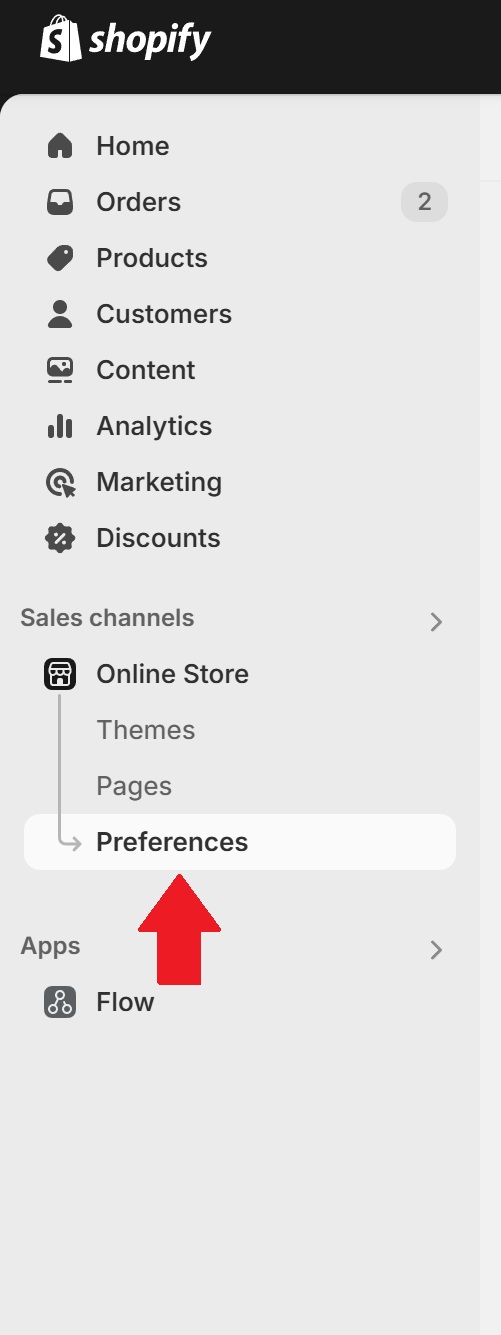
- In the Spam protection section, uncheck Enable on login, create account and password recovery pages.
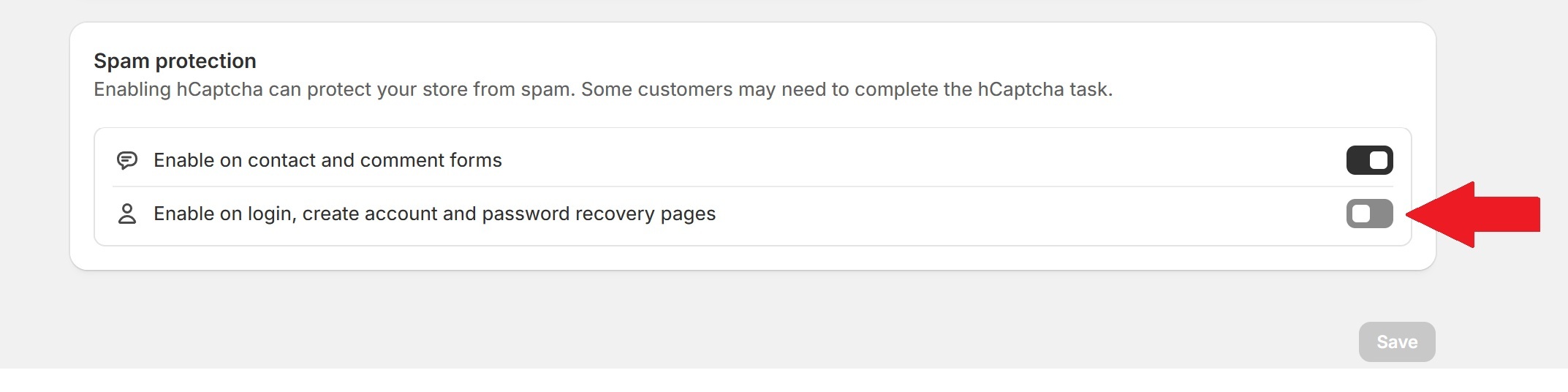
- Click Save.
¶ 2. Switch to legacy customer accounts
Legacy accounts are password protected Shopify customer accounts. Here, the customers create an account and log in with email and password.
¶ Following are the steps to deactivate/activate hcaptcha
- From your Shopify admin, go to Settings.
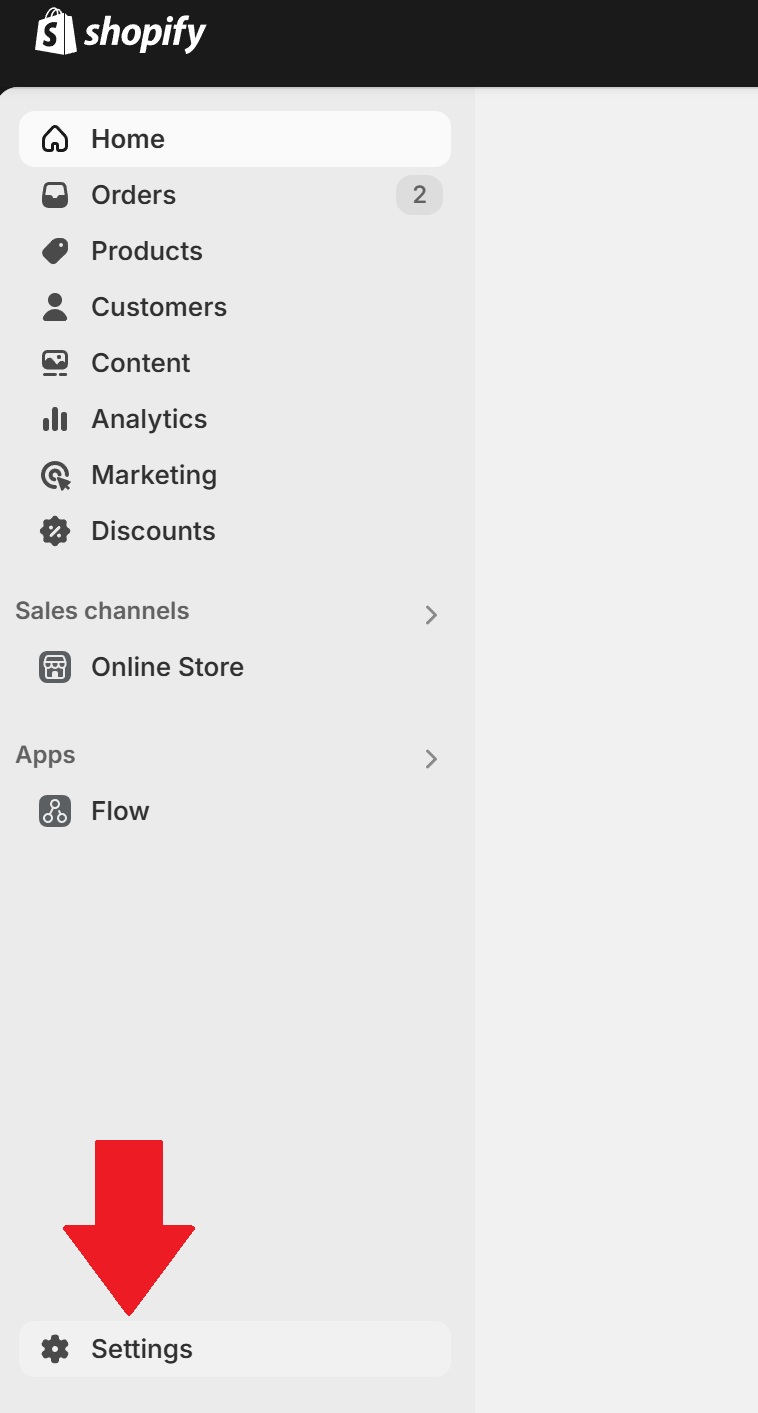
- In the Customer Accounts section, select Legacy.
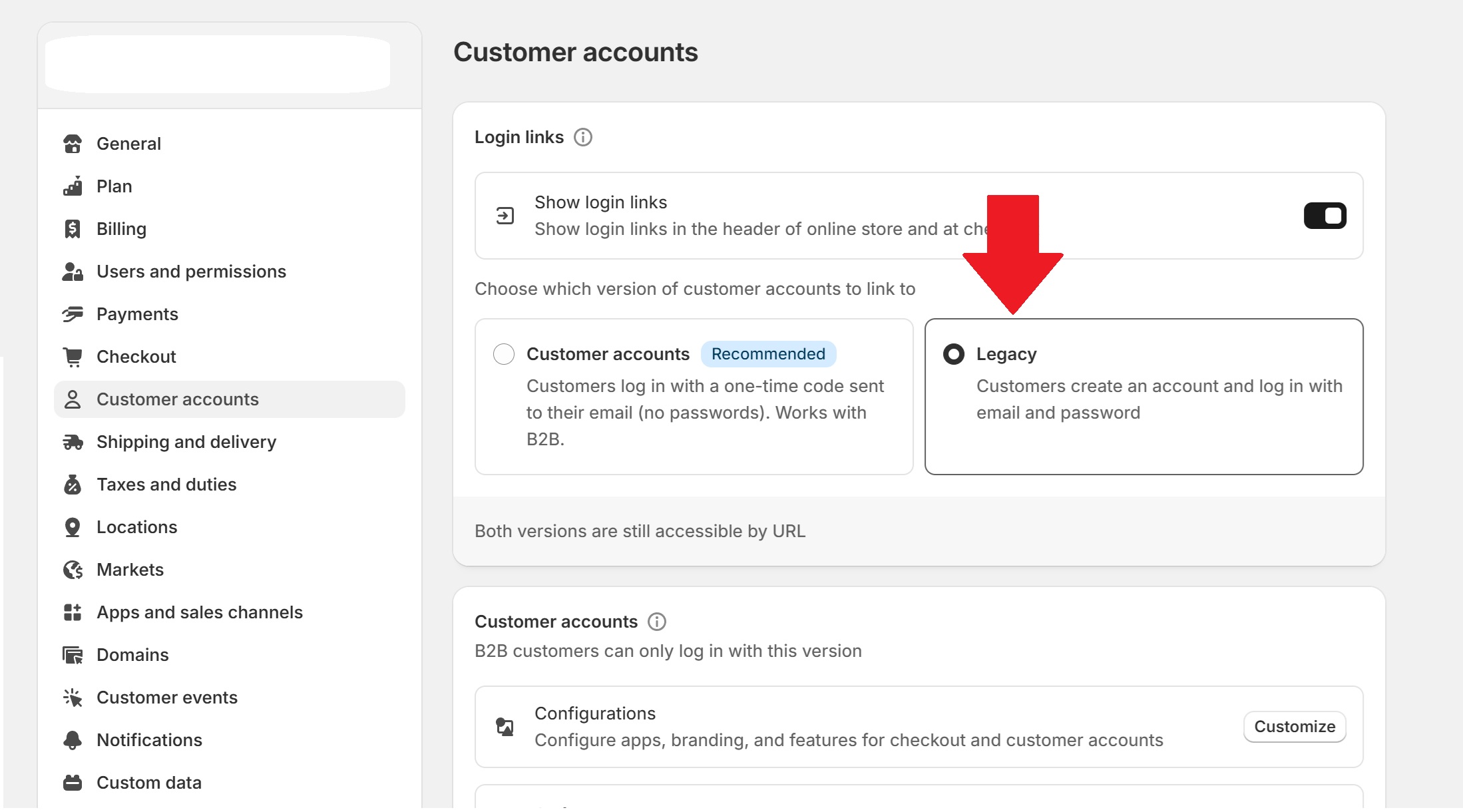
- Make sure the customer account settings are saved.