¶ NitroX - Quick Start Guide
Overview:
Our Quick Start Guide is designed to help you set up and begin using our platform effectively. This guide will walk you through the essential steps to integrate NitroX with your website, configure key features, and start optimizing your e-commerce strategy.
You will accomplish this in three steps through the NitroX dashboard:
- Integrate NitroX with your website to start identifying anonymous visitors and capturing valuable data.
- Configure key features like Consent Management, High-Intent Users, and Forever Links to optimize your sales funnel.
- Monitor and analyze user behavior with Live Activity Monitoring and Contacts Management to refine your marketing strategies and increase conversions.
Follow these instructions to make the most out of NitroX and start turning your website traffic into valuable insights and conversions.
1. a) If you own a Shopify Website: Install the ‘SuperAcquire’ App via the Shopify App Store
- Step 1: Log in to your Shopify account and open SuperAcquire on your App Store
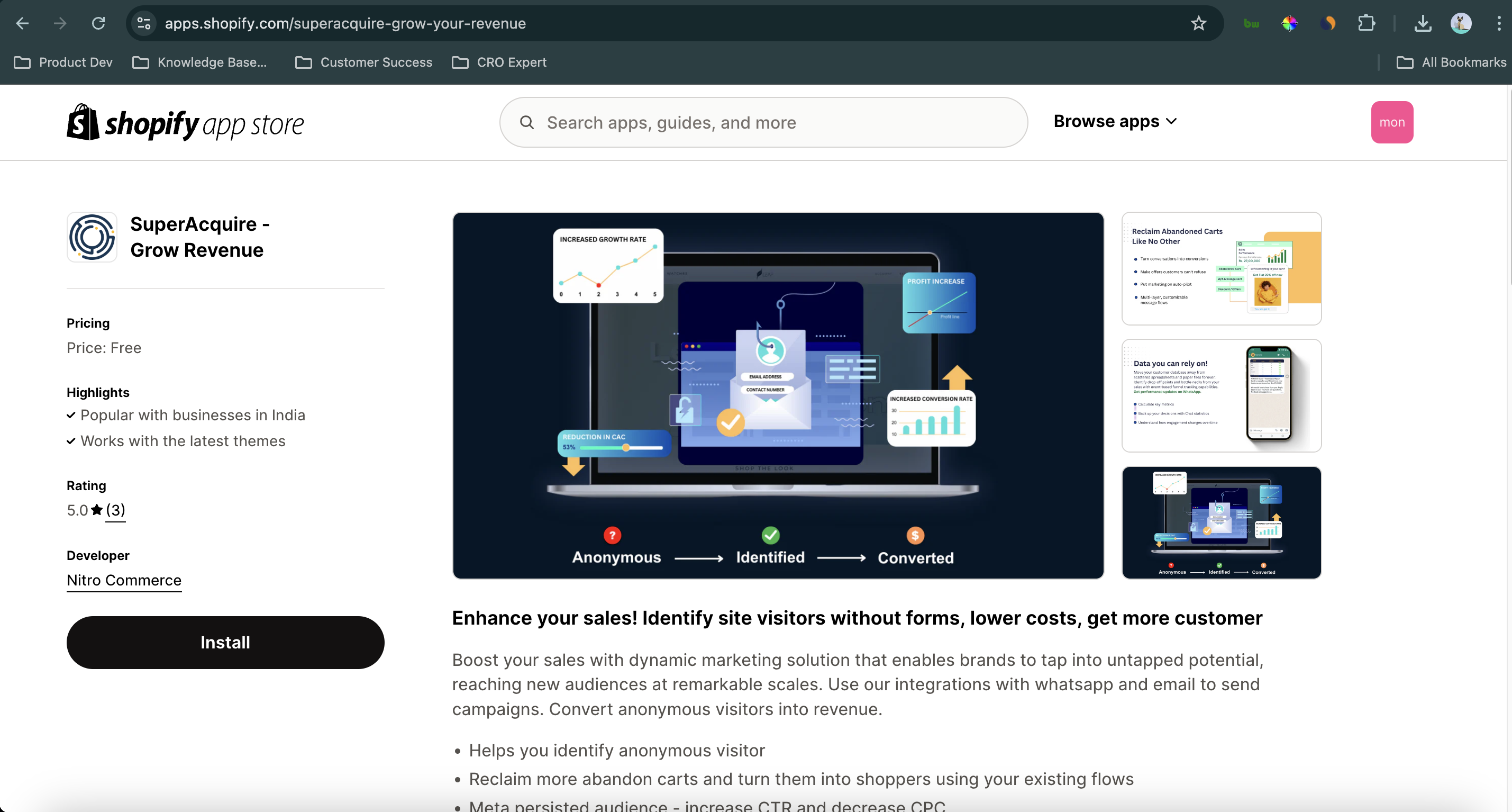
- Step 2: Click on the “Install” button.
- Step 3: Review access required and click on “Install app”
- Step 4: You will now be redirected to the Dashboard of NitroX
1. b) If you own a non-Shopify Website: Create an account
- Step 1: Register your store on NitroX by following the sign-up process
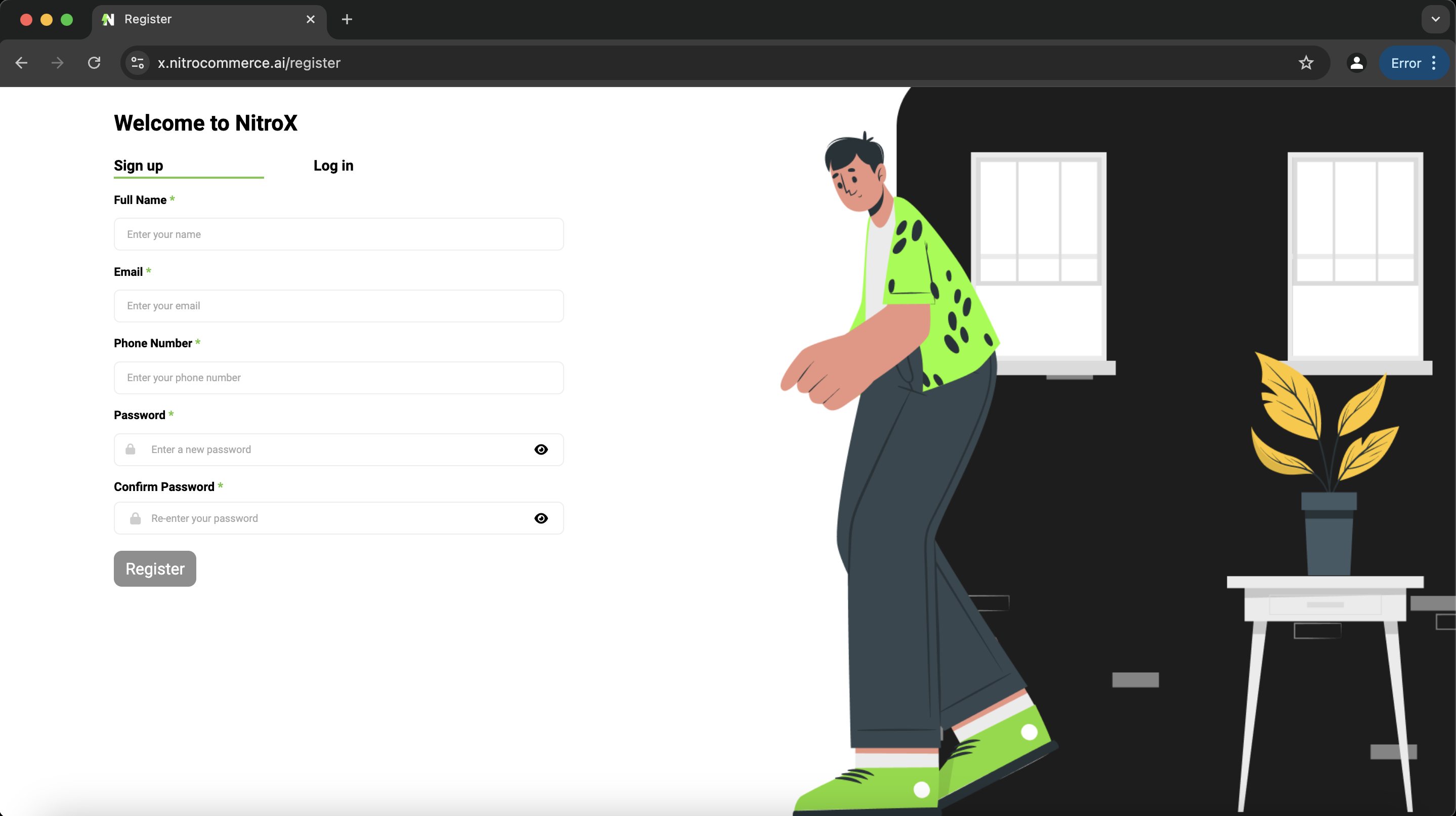
- Step 2: Once account has been successfully registered login to NitroX account
2. Integrate with your Website: For non-Shopify
- Step 1: Login to your NitroX account
- Step 2: Navigate to the “Install” section on the left hand side menu
- Step 3: Select “Manual Integration” and copy the NitroX code provided
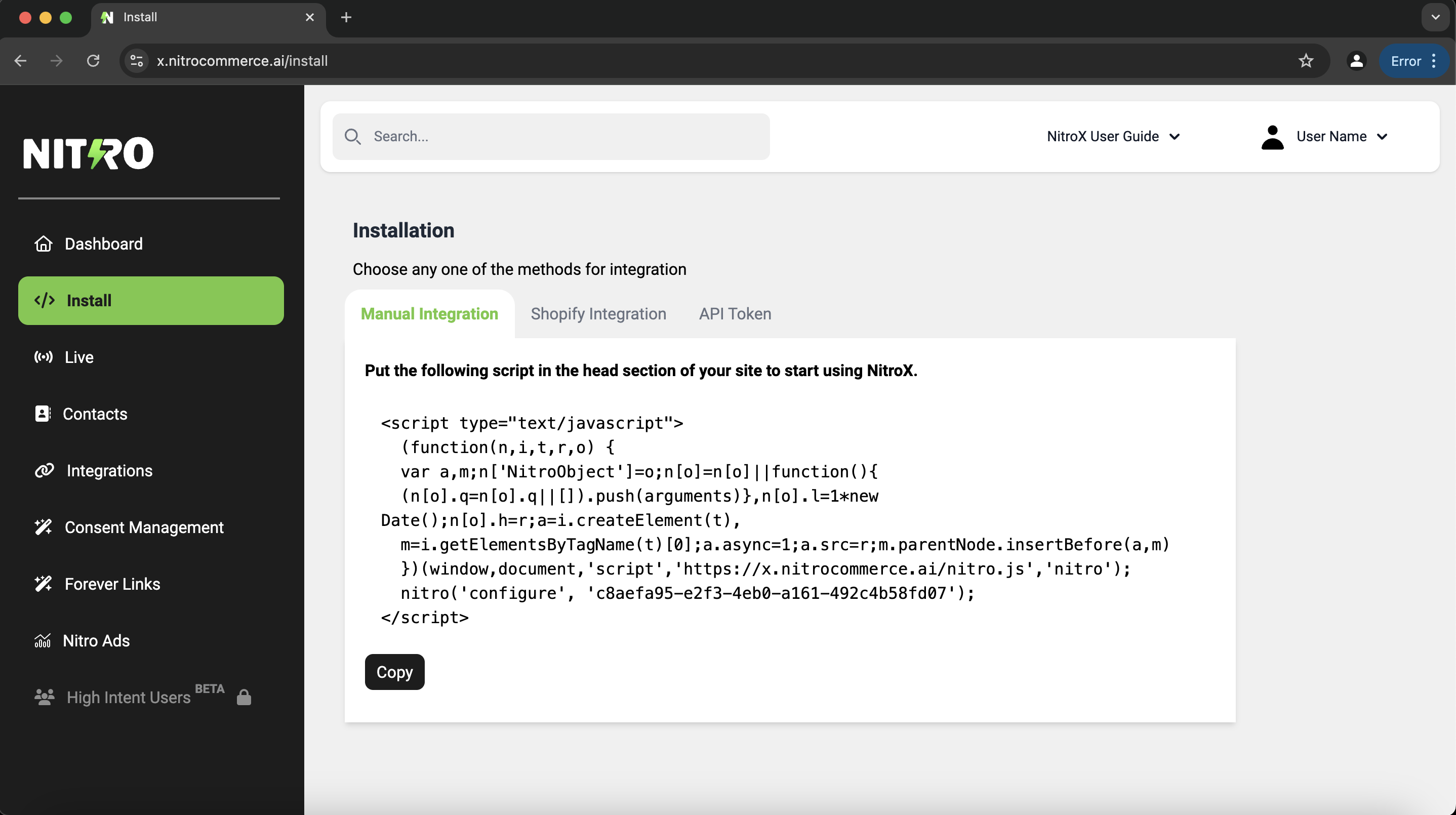
- Step 4: Paste the NitroX code into the header section of your website's HTML. This code should be added to every page where you want to track user activity.
- Step 5: Return to x.nitrocommerce.ai/install where you will now be able to see the Integration Status and events that are being received by the platform
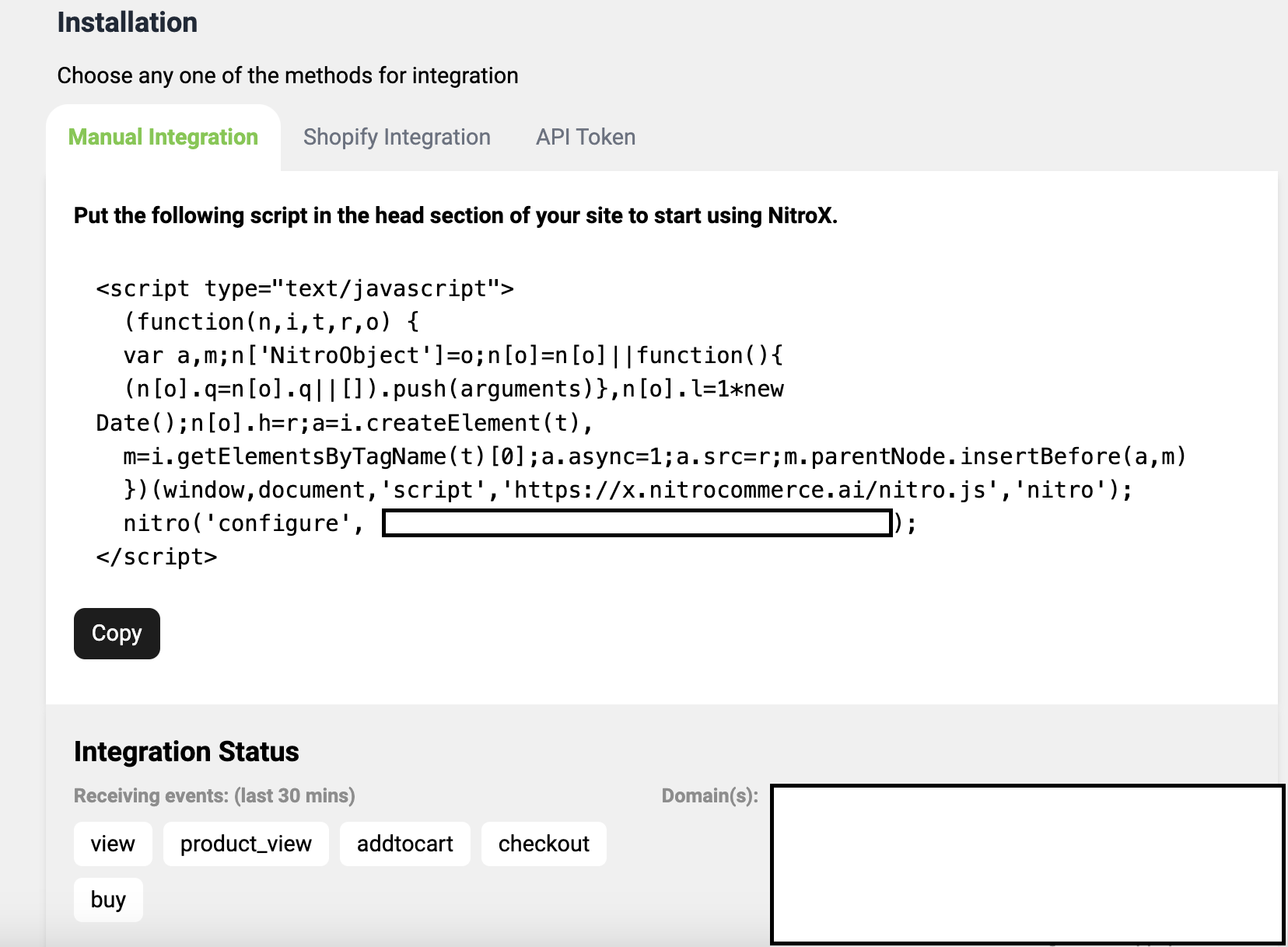
3. Configure Key Features
- Step 1: Consent Management (Pre-fill Capture)
- Go to Consent Management
- Select a template design that resonates with your brand the best
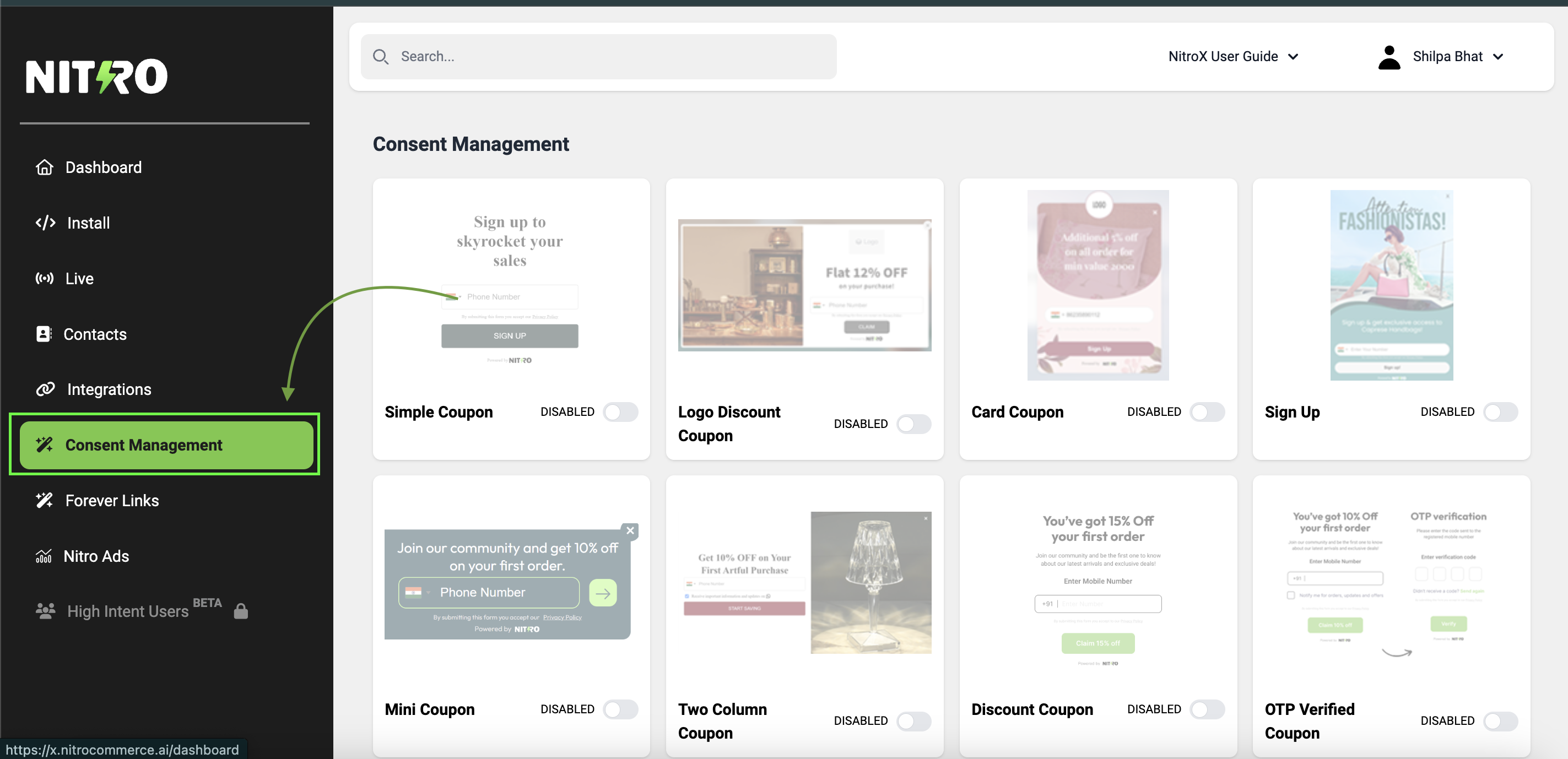
- Configure the Template settings - Content, Discount (if any) details and URL settings; Click on Save to enable the template for your website
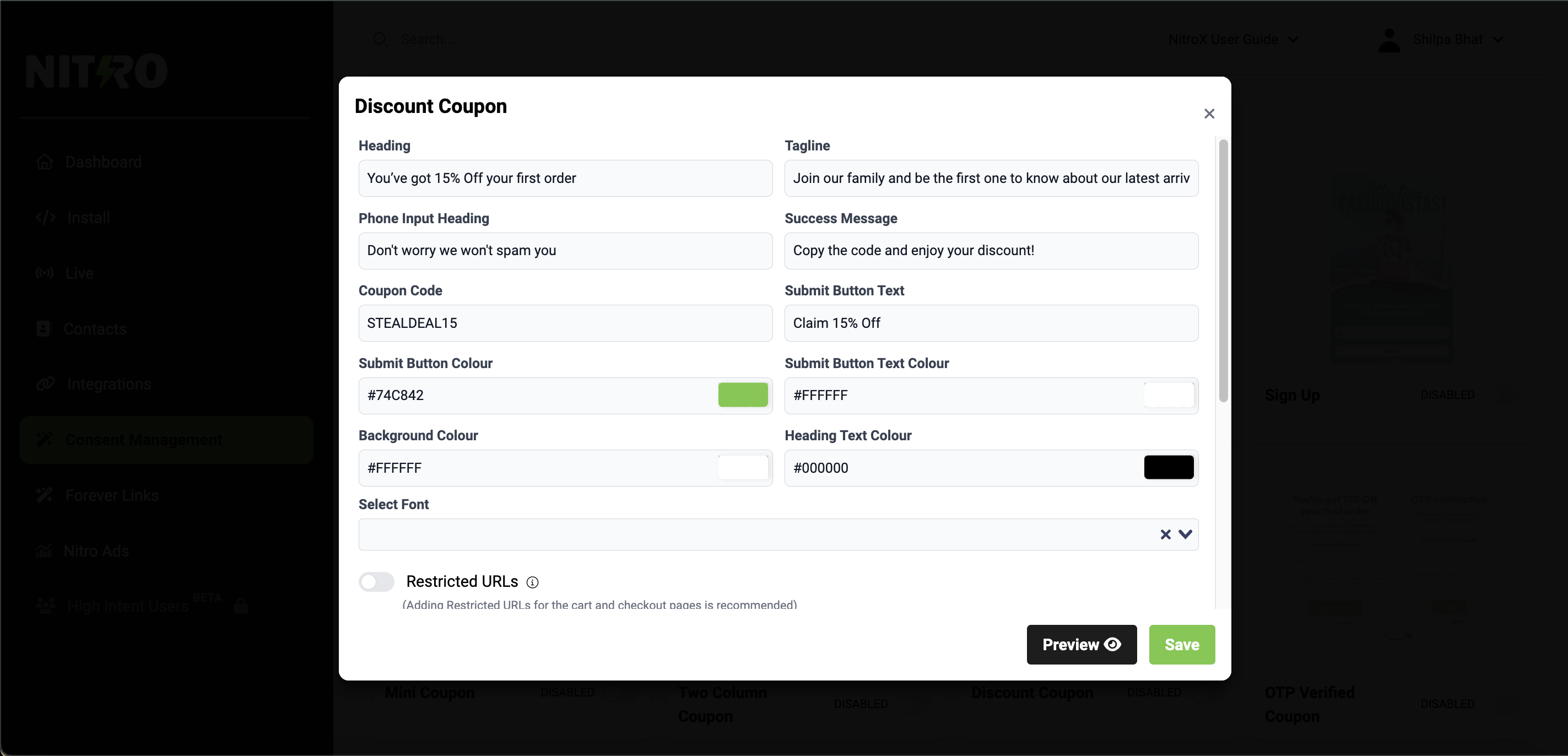
- Step 2: High-Intent Users
- Go to High Intent Users
- Go to High Intent Users
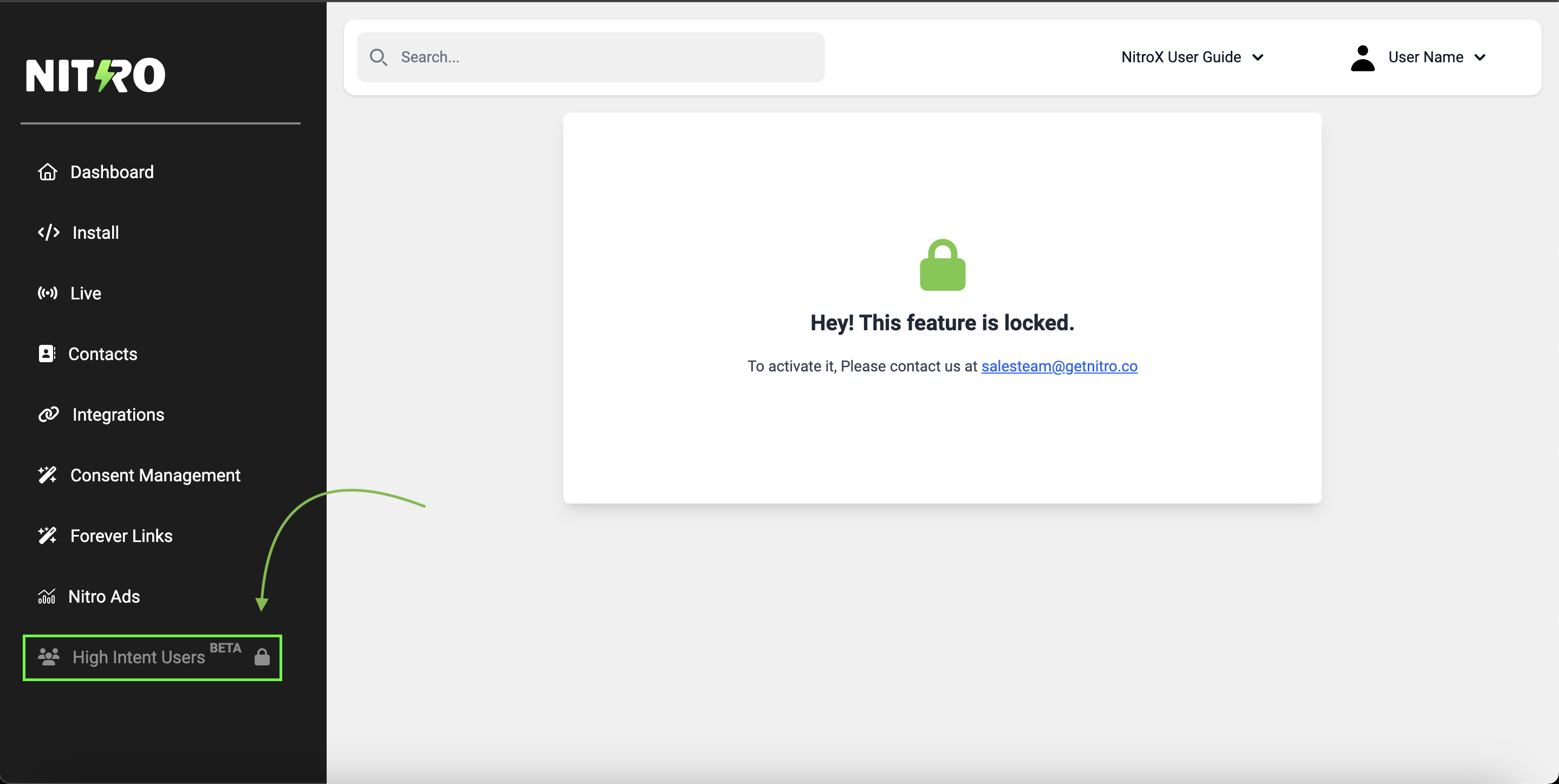
- As this is a locked feature, please contact sales@getnitro.co to enable this feature first
- Once enabled High Intent Users section will populate data points like comprehensive customer information, cart value, website activity tracking, average e-commerce score (coming soon) and more. These data points will help you track user behaviour, personalise engagement communications and improve conversion rates across the E-commerce Sales Funnel
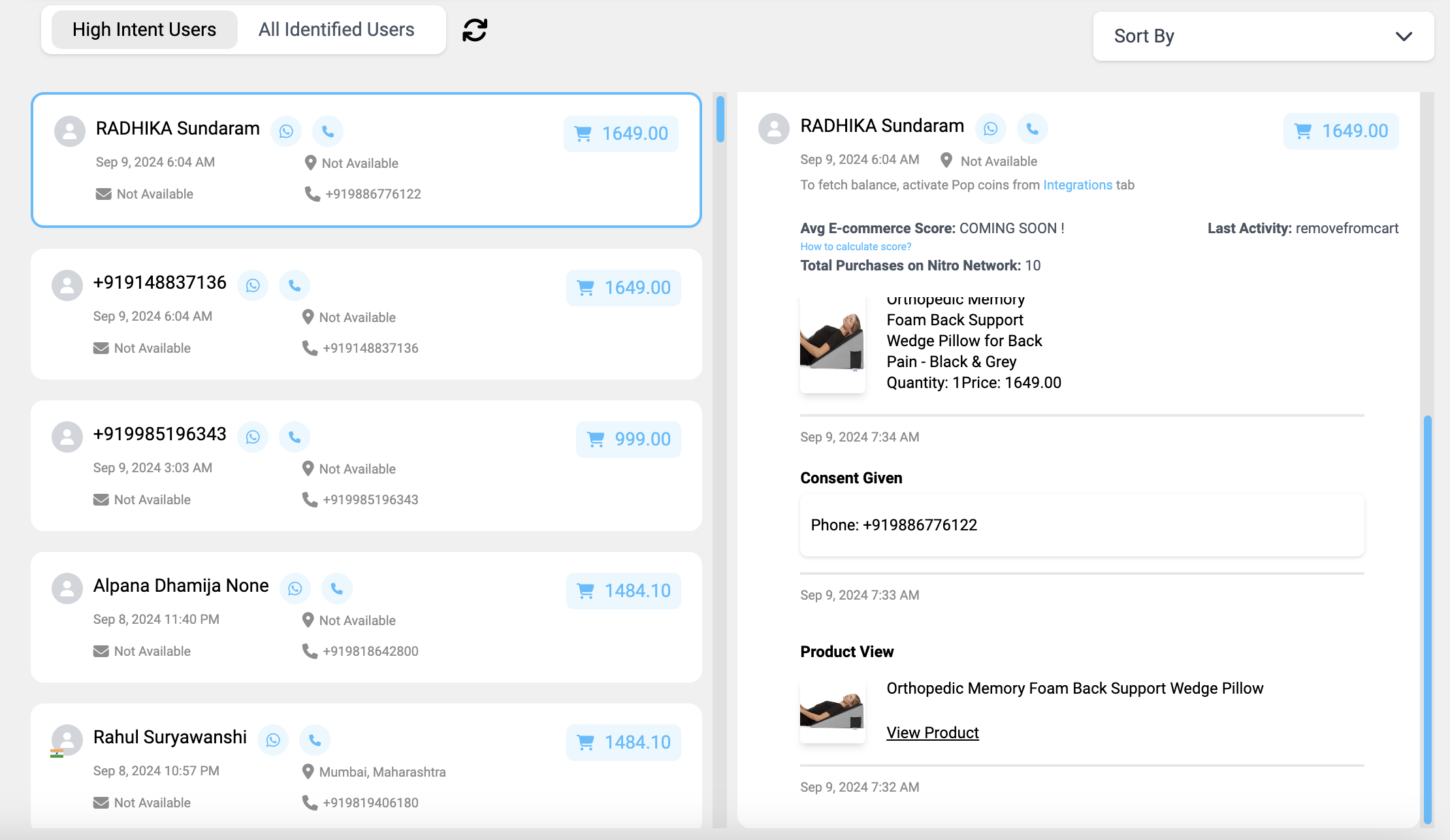
- Step 3: Forever Links
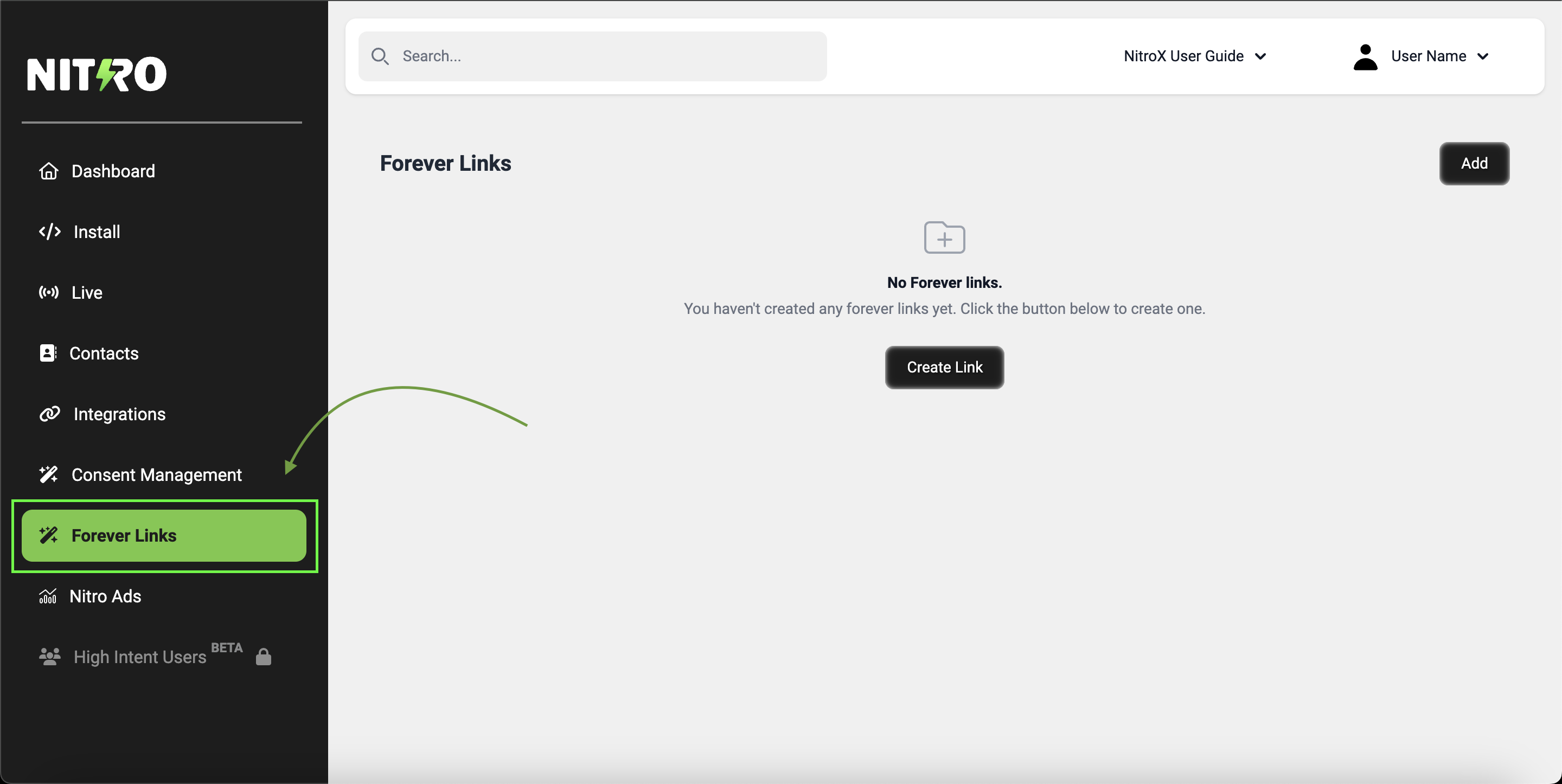
- Go to Forever Links
- Click on “Create Link”
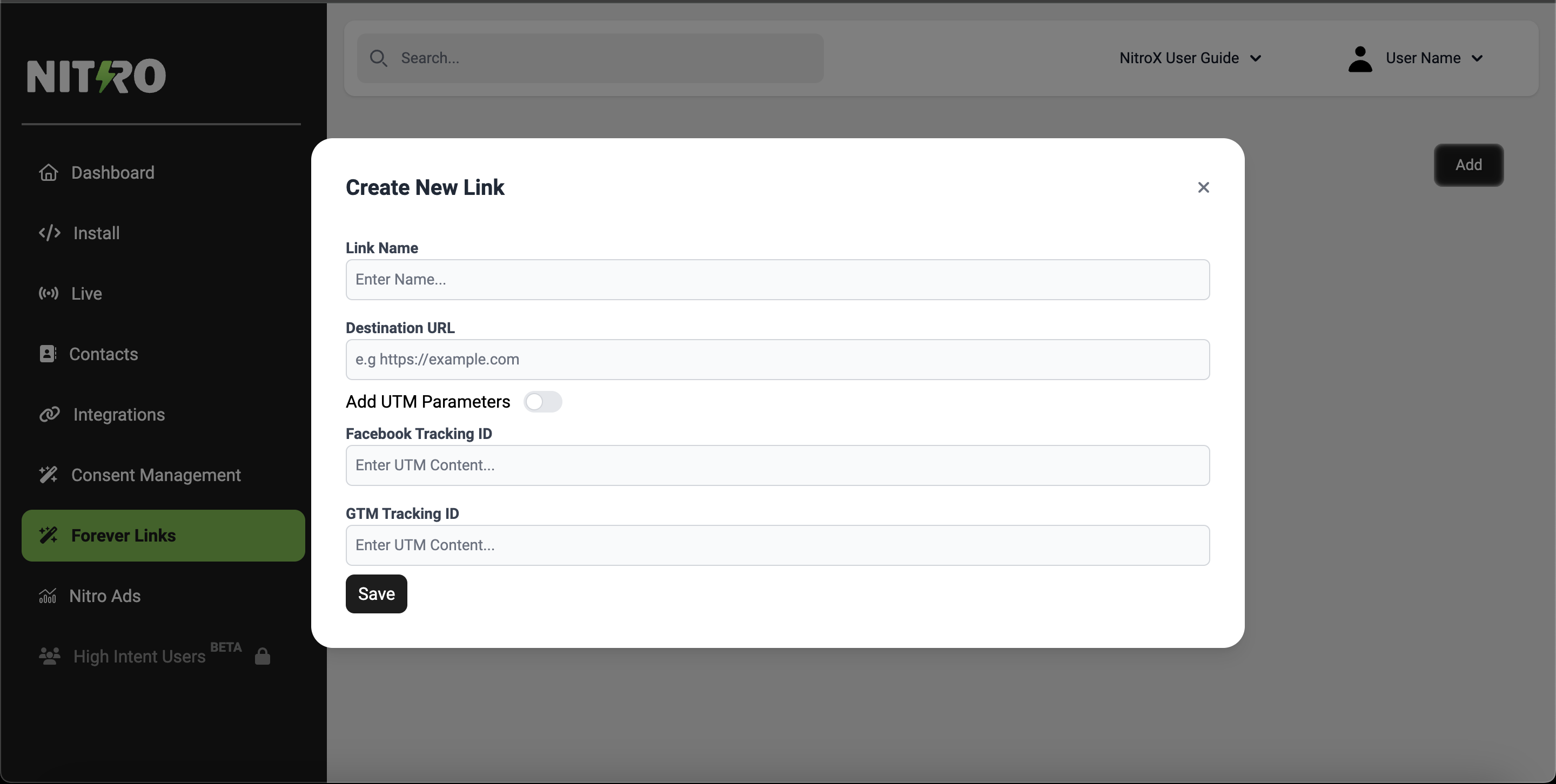
- Configure the Link settings based on the type of ad campaign you want to run
- Provide a “Destination Link” - This could be any webpage that you want your users to be redirected from the ads
- Based on how you would like to track engagement and conversions, you may choose to set up UTM parameters, Facebook Tracking ID or GTM Tracking ID
- Step 4: Integrations
- This section allows you to connect your NitroX account to any mar-tech platform being used for retention marketing
- We have native integrations with certain platforms like Limechat, BiteSpeed, Contlo, Interakt and more. If you're using any of these partners, simply enable the respective integration and input the required information
Please note you might have to reach out to your POC with the retention marketing tool for additional details - In case you don't find your CRM platform in this list, you can connect your NitroX account via Webhook. Please reach out to Nitro team for further information
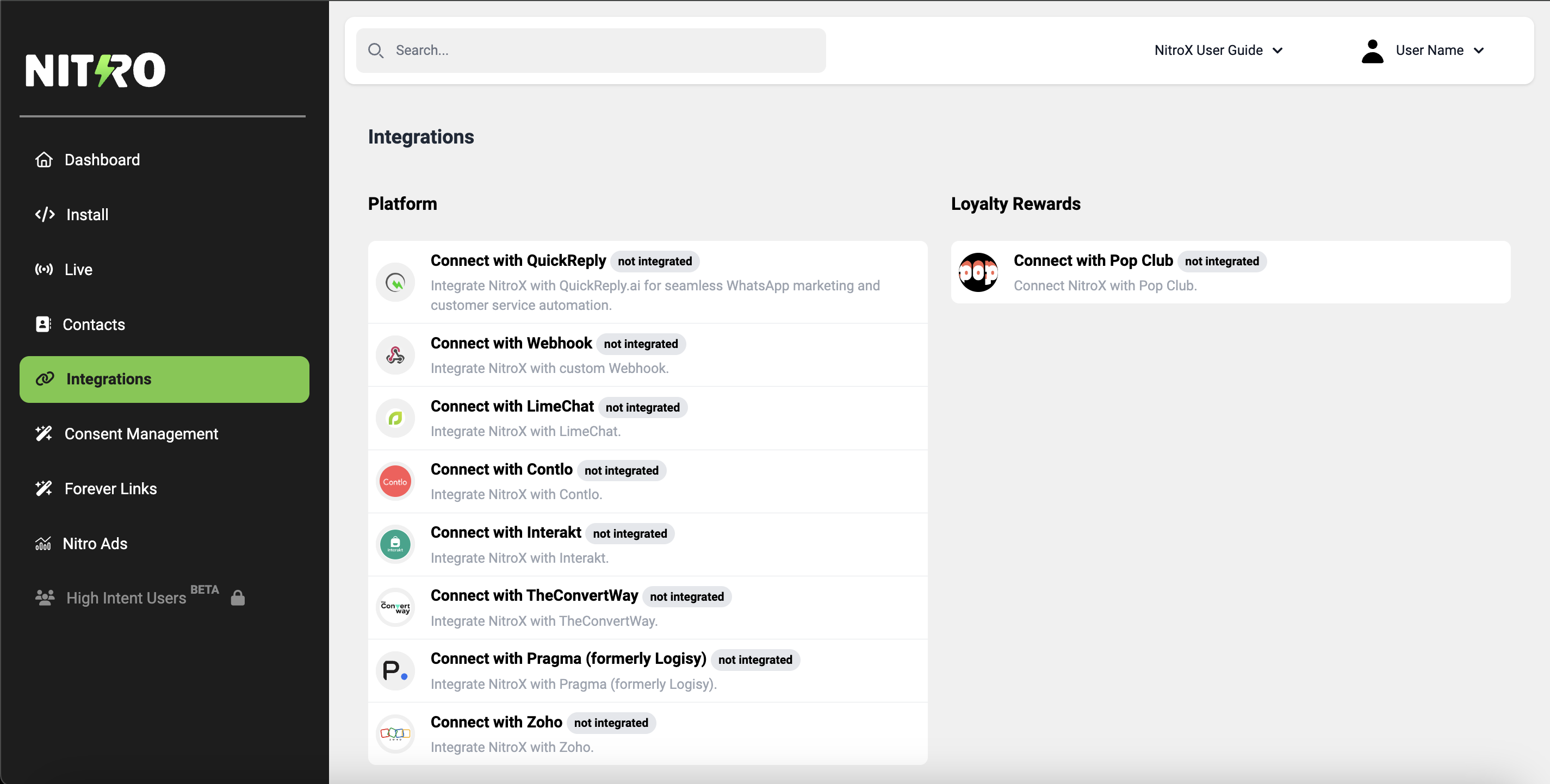
- Step 5: Live Activity Monitoring
- Navigate to the “Live” Section of the Dashboard
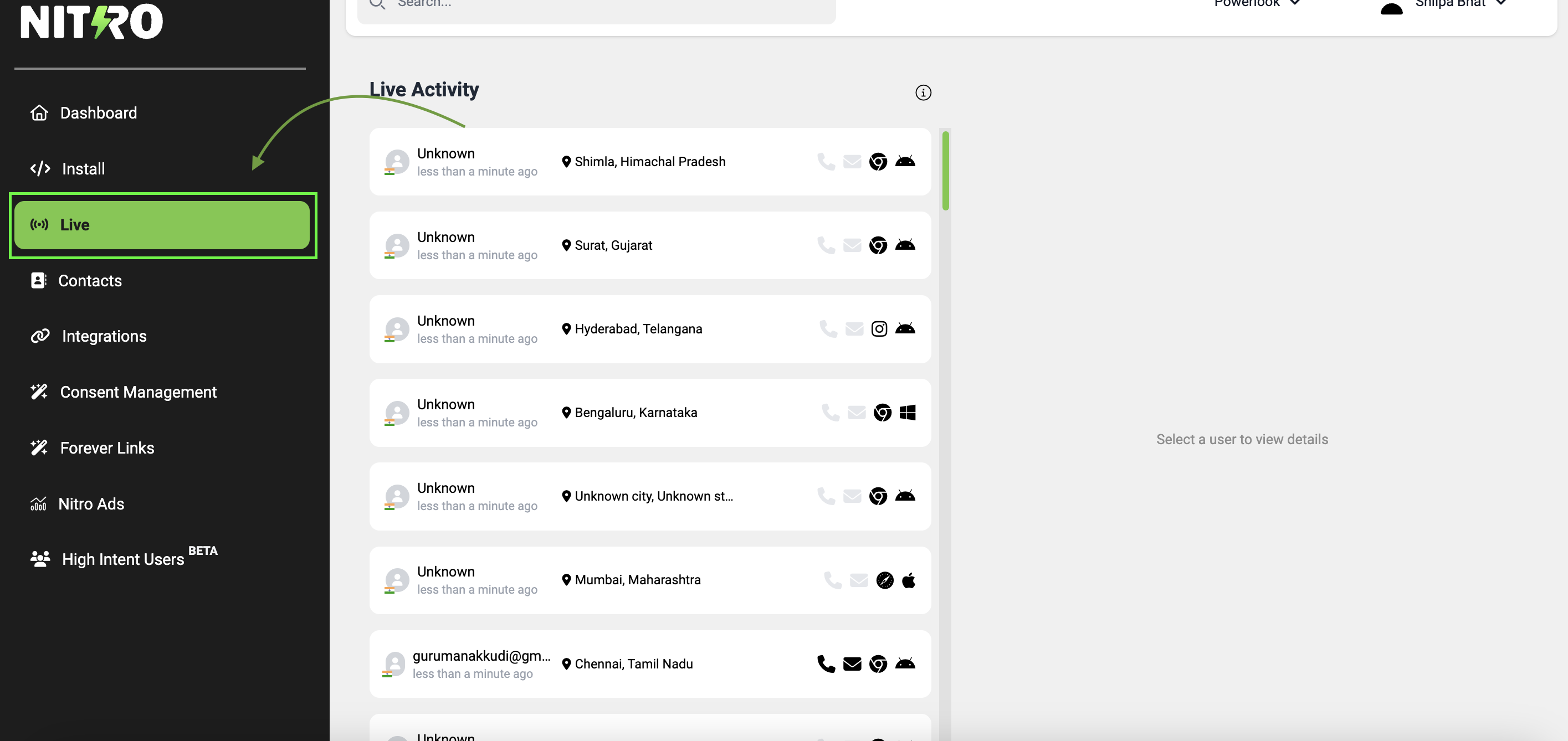
- Set up and monitor real-time user activity to understand current engagement and behaviour on your website
- Step 6: Contacts Management
- Go to “Contacts” on your NitroX dashboard
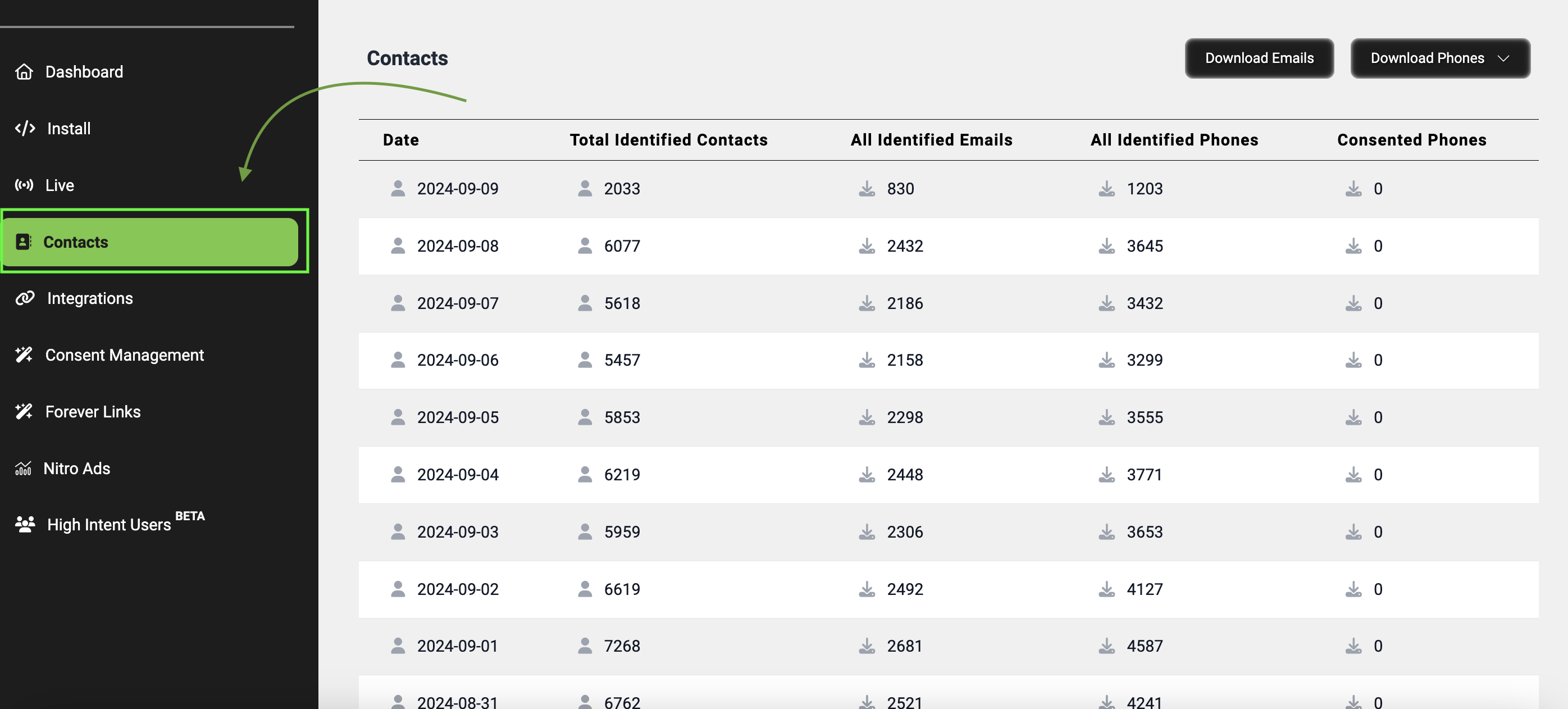
- Configure and download contacts data for use in your marketing campaigns
4. Start Monitoring and Optimizing
- Step 1: Review Performance Metrics
- Regularly check the NitroX dashboard to view performance metrics and user data
- Step 2: Adjust Strategies
- Use insights from NitroX to refine your marketing strategies and optimize your e-commerce funnel. Implement changes based on real-time data and performance trends
Congratulations on getting started with NitroX! If you encounter any issues or need additional support, please refer to our help center or contact our support team. With NitroX, you’re equipped to turn your website traffic into actionable insights and successful conversions. Happy optimizing!