¶ Integrate with Shopify (Custom App)
You can integrate your Nitro account directly with the Shopify Custom App.
An integration between Nitro and a Shopify Custom App automatically installs our scripts.
¶ What you'll need
- Your Shopify Shop name (in the format: abc.myshopify.com)
- Access token for the newly created custom app.
¶ Steps for Creating Custom App from your Shopify Store
- Visit your Shopify Store admin panel and go to Settings.
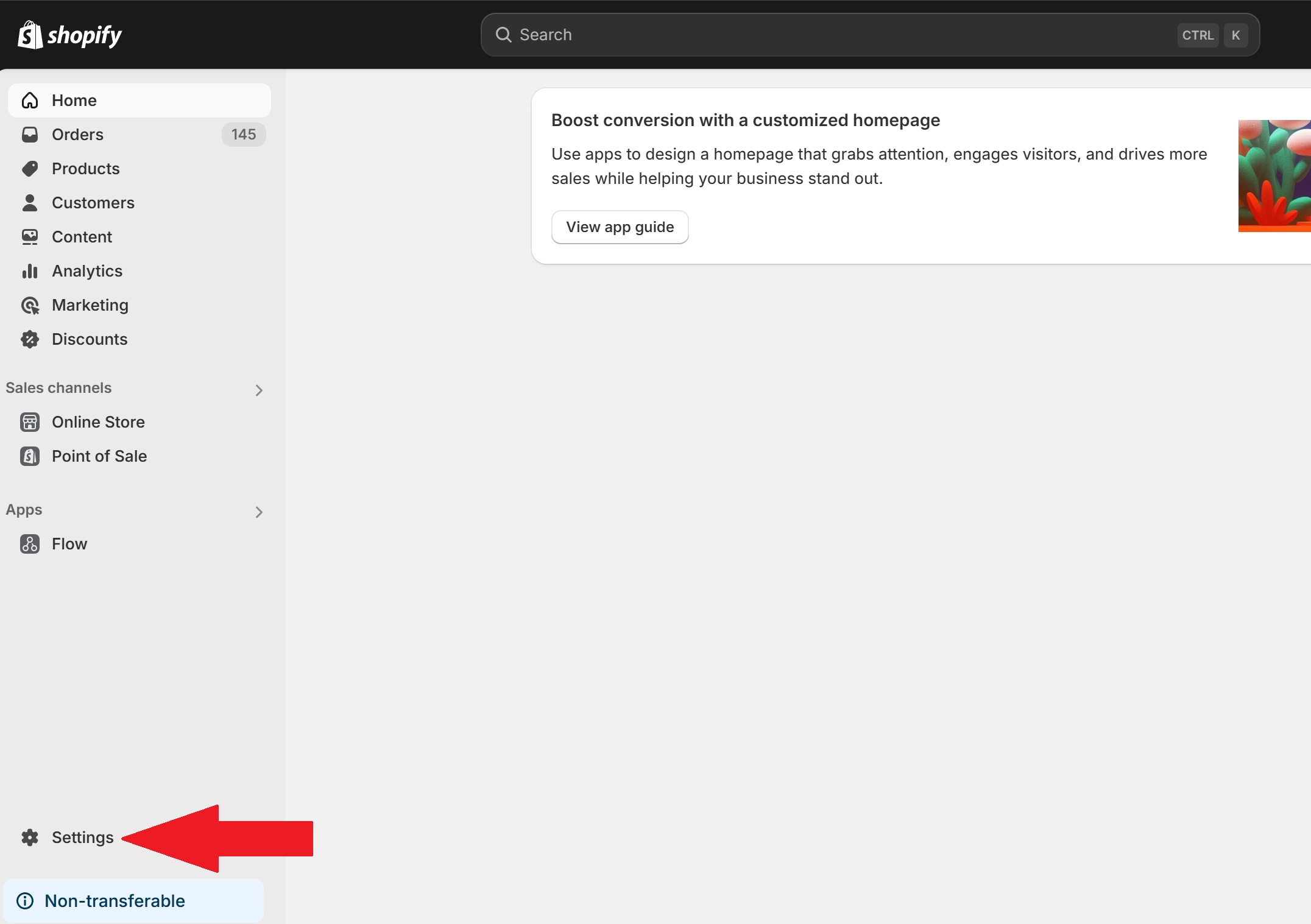
- Now click on Apps and sales channels > Click on Develop apps.
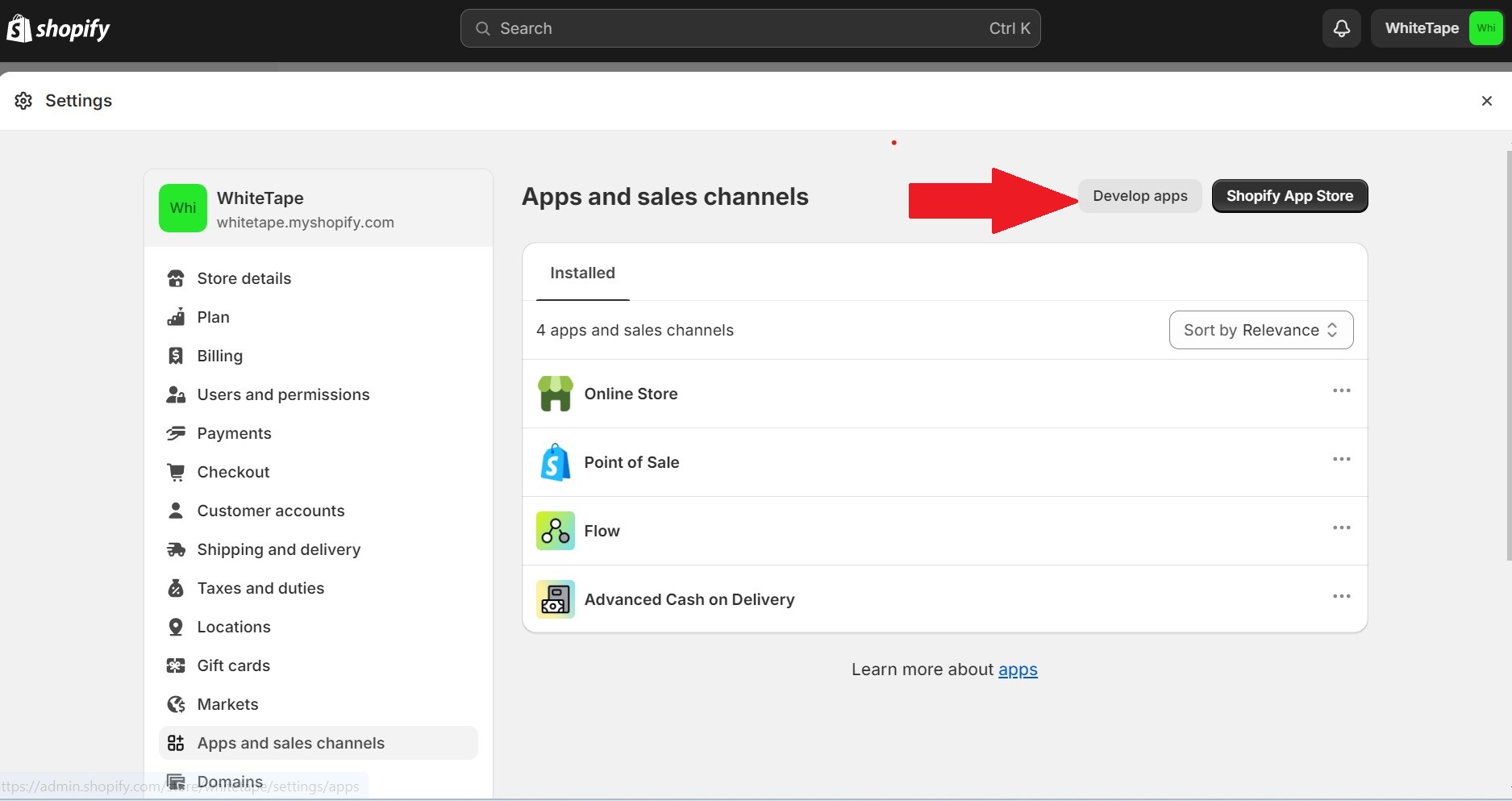
- Now click on "Allow Legacy Custom App Development" > Further click "Allow Custom App development" button.
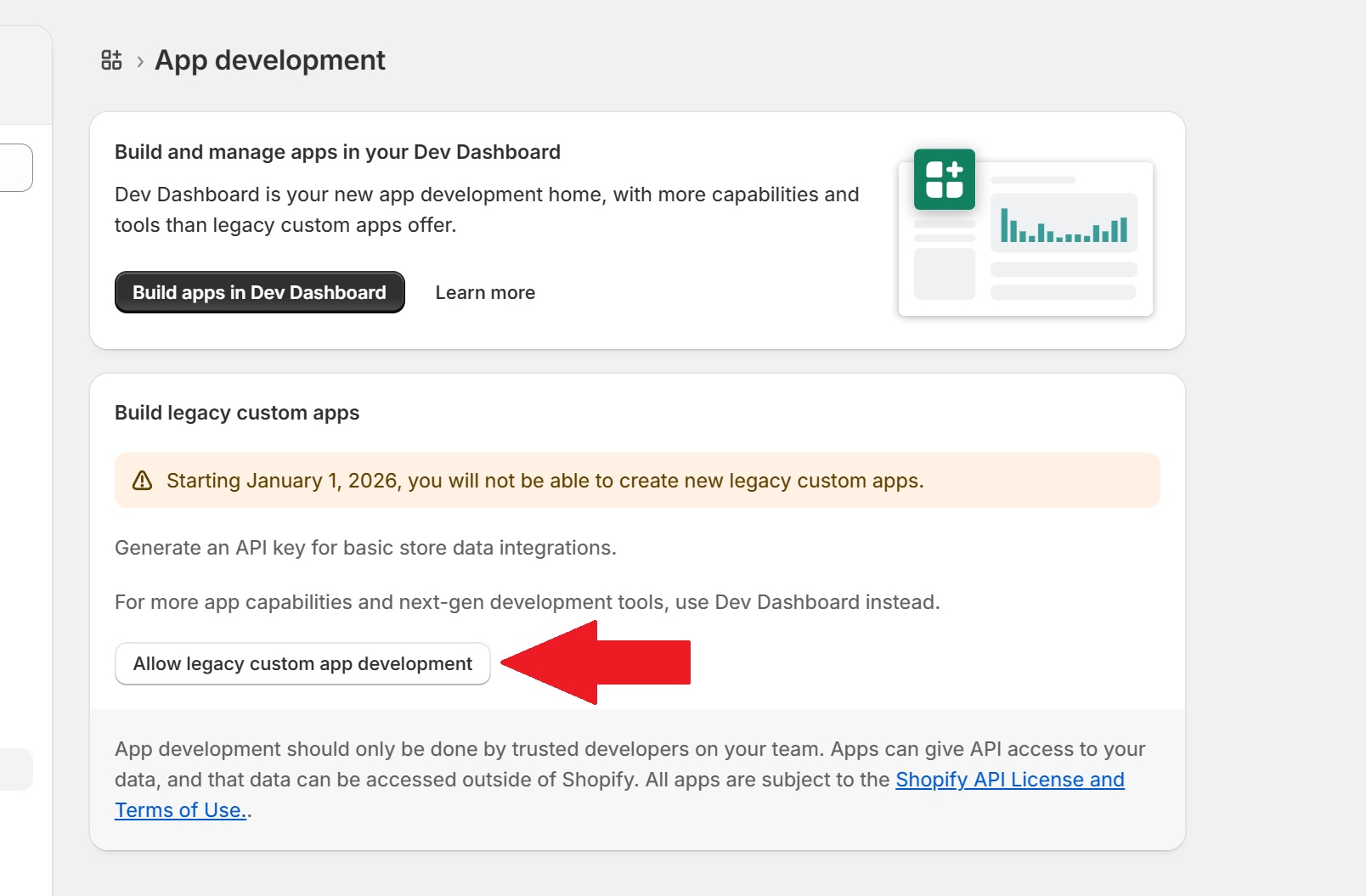
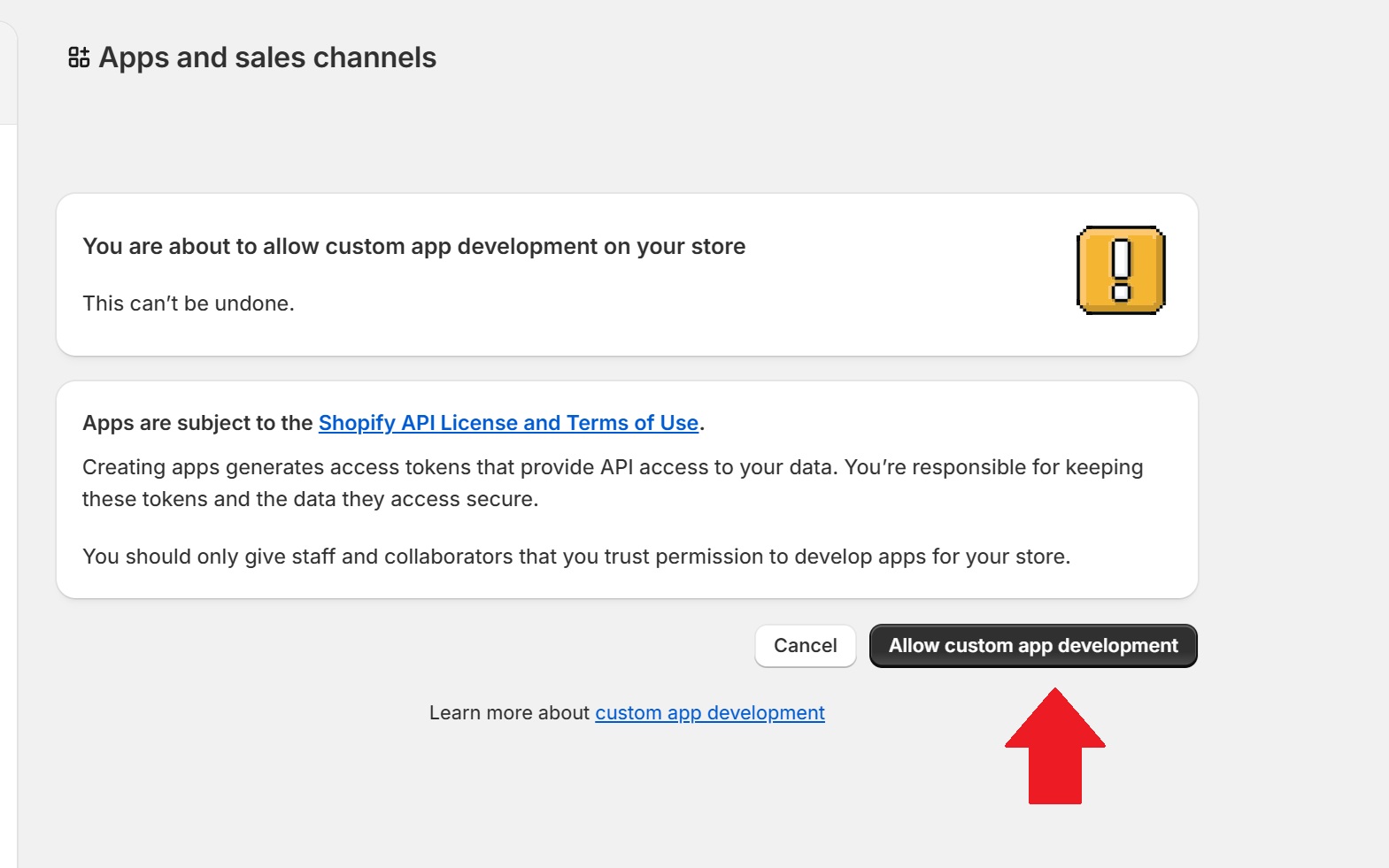
- Click on "Creat a legacy custom app" < Name your app and click "Create app".
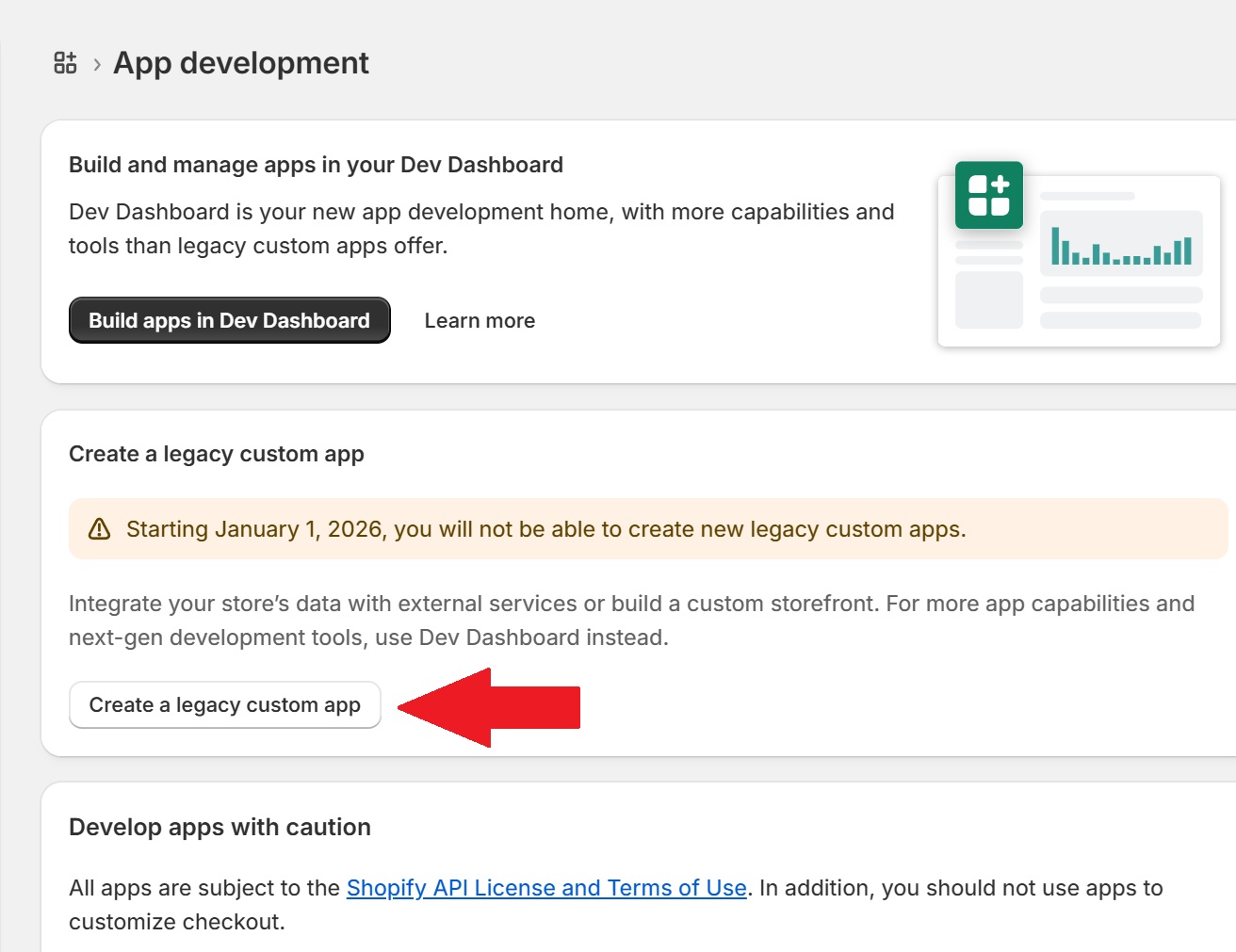
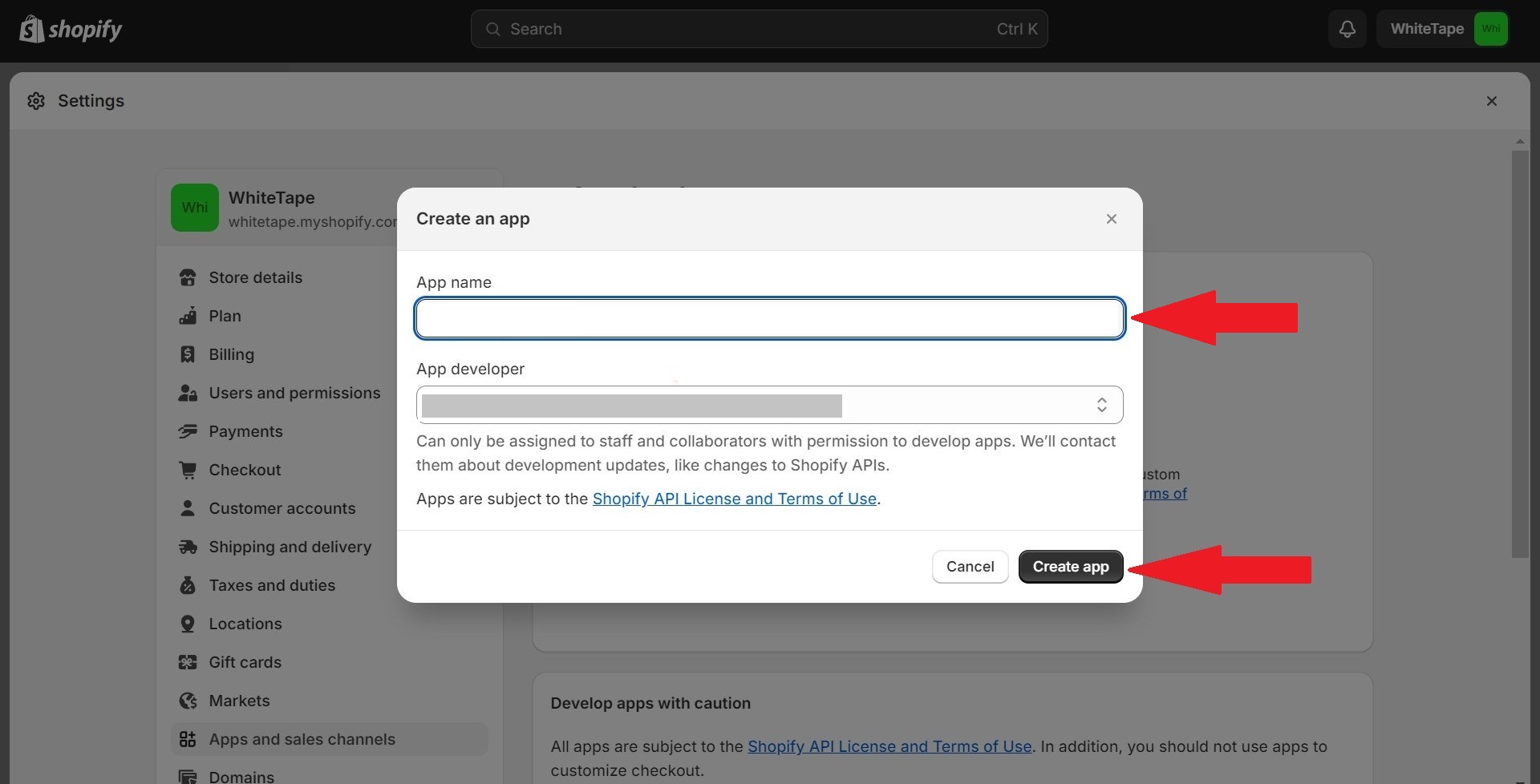
- Now click on Configuration tab and select Configure against Admin API Integration option.
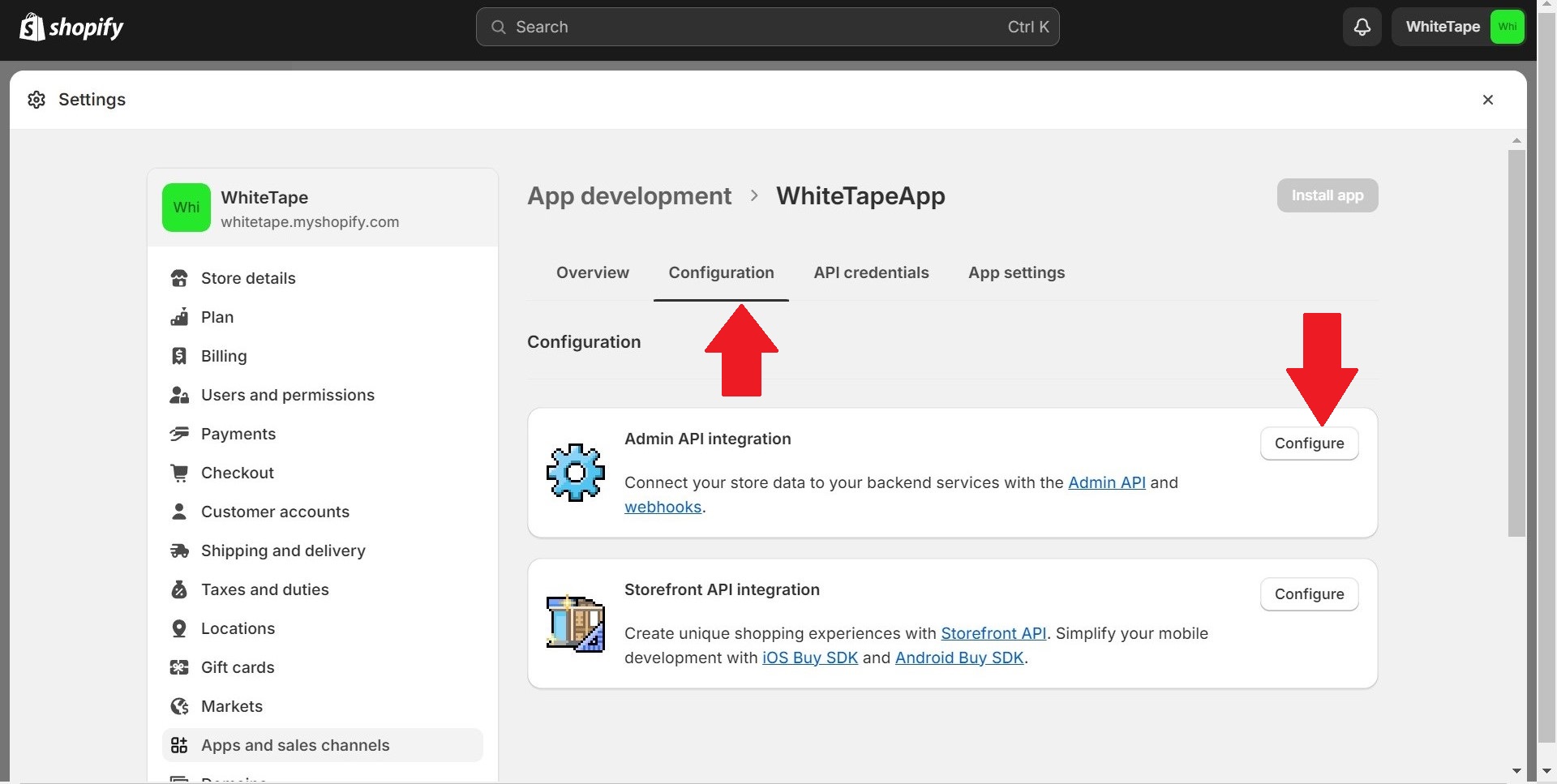
- To ensure our app functions smoothly, we require the following permissions:
-
read_customer_events
-
write_customers
-
read_customers
-
write_customer_merge
-
read_customer_merge
-
write_script_tags
-
read_script_tags
-
read_all_cart_transforms
-
read_cart_transforms
-
read_orders
-
read_draft_orders
-
read_checkout_branding_settings
-
read_all_checkout_completion_target_customizations
-
read_product_listings
-
read_product_feeds
-
read_products
-
read_discounts
-
write_discounts
-
write_price_rules
-
read_price_rules
-
write_discounts_allocator_functions
-
read_discounts_allocator_functions
-
write_custom_pixels
-
read_custom_pixels
-
write_pixels
-
read_pixels
-
read_themes
-
write_themes
-
write_marketing_events
-
read_marketing_events
To understand why these permissions are required, please visit- Nitro Shopify Custom App API Access Scopes Permissions
- Start by searching for "Order" in the search bar and enable all related permissions.
.png)
-
Similarly search for cart, customer, product, discount, checkout, pixel, themes and marketing in the search bar and enable all related permissions.
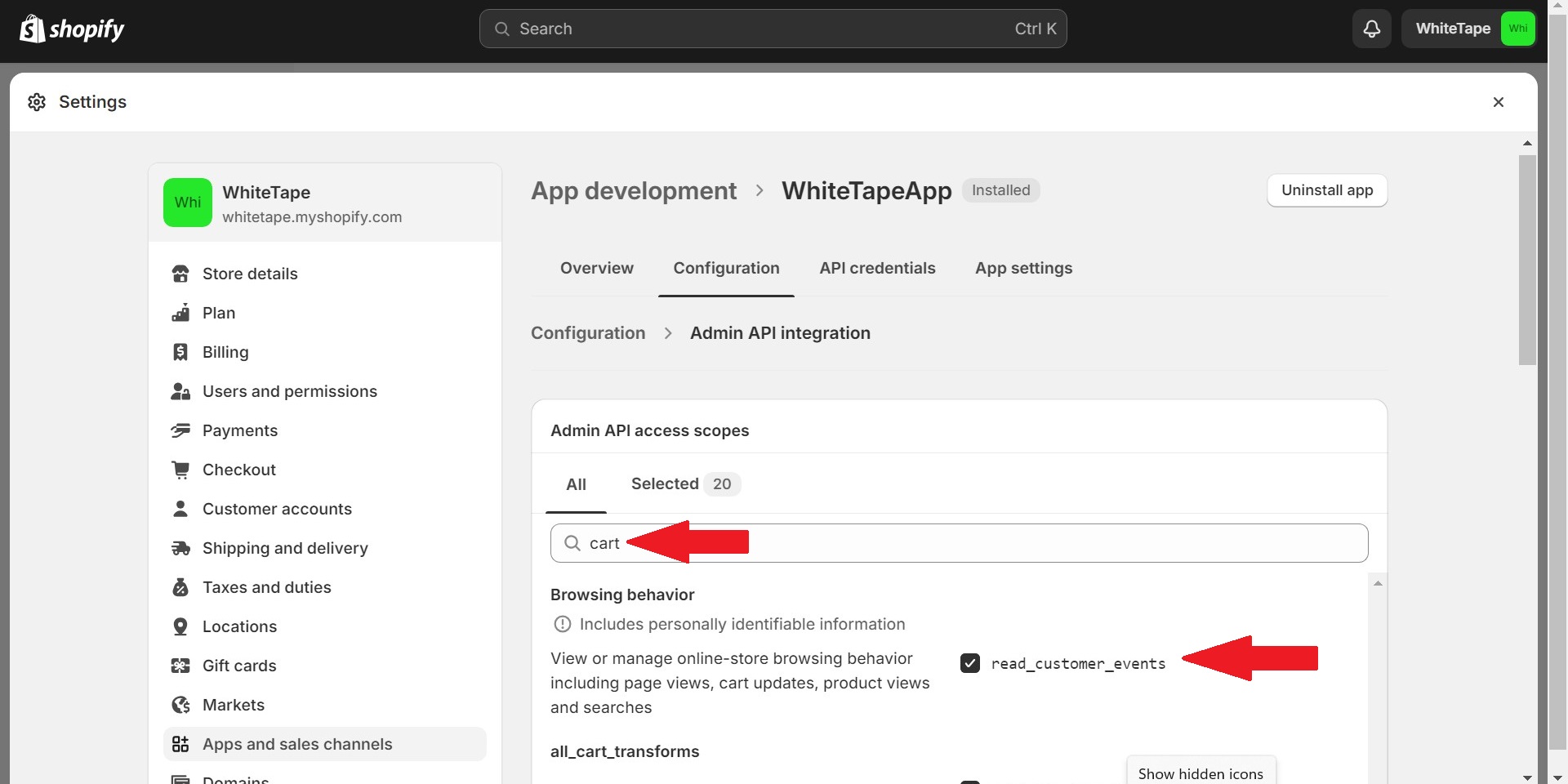
-
Now go to Configuration tab again and select Configure against Storefront API Integration option.
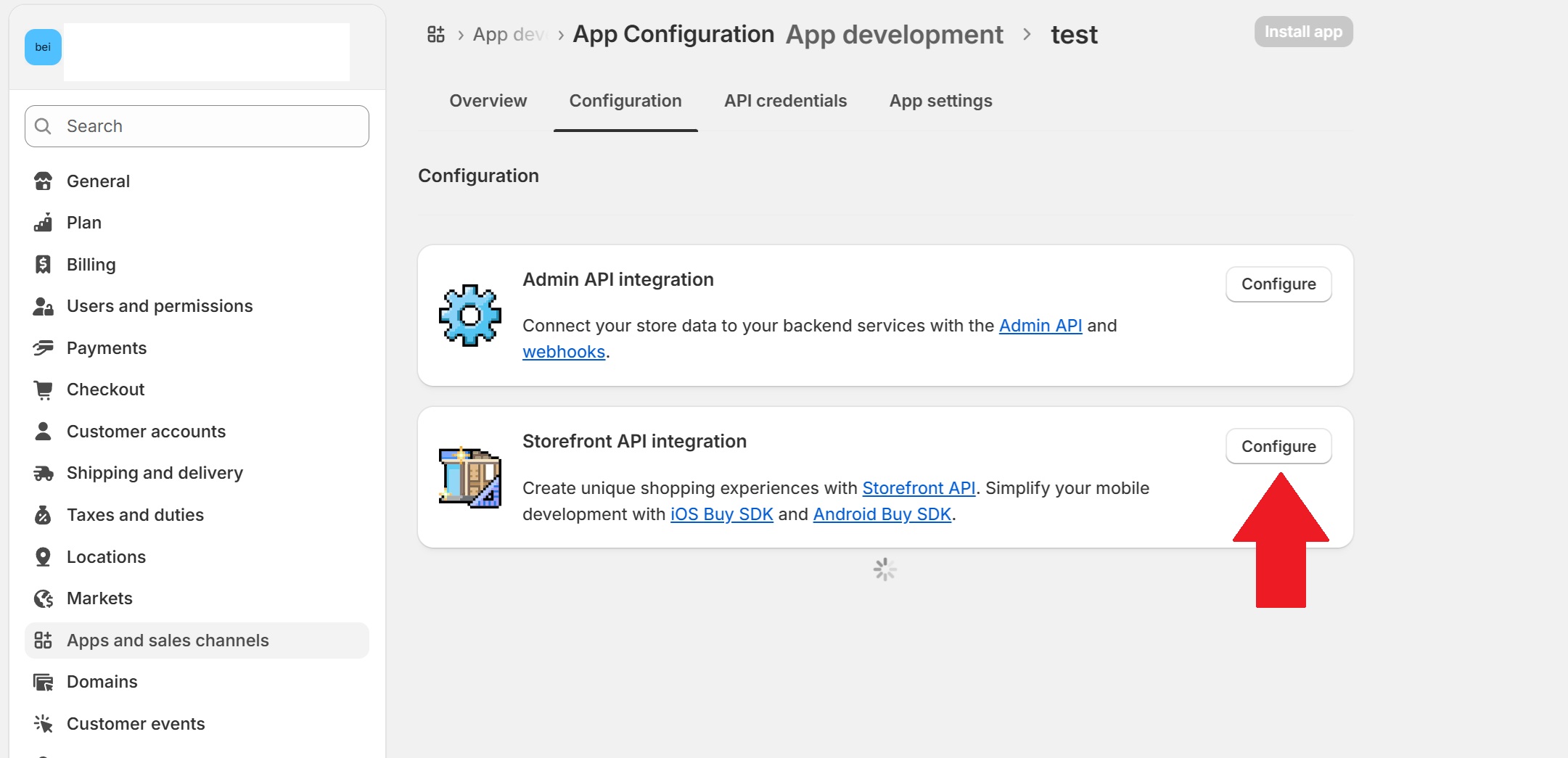
- Search for "unauthenticated_write_customers" & "unauthenticated_read_customers" and enable permissions for the same.
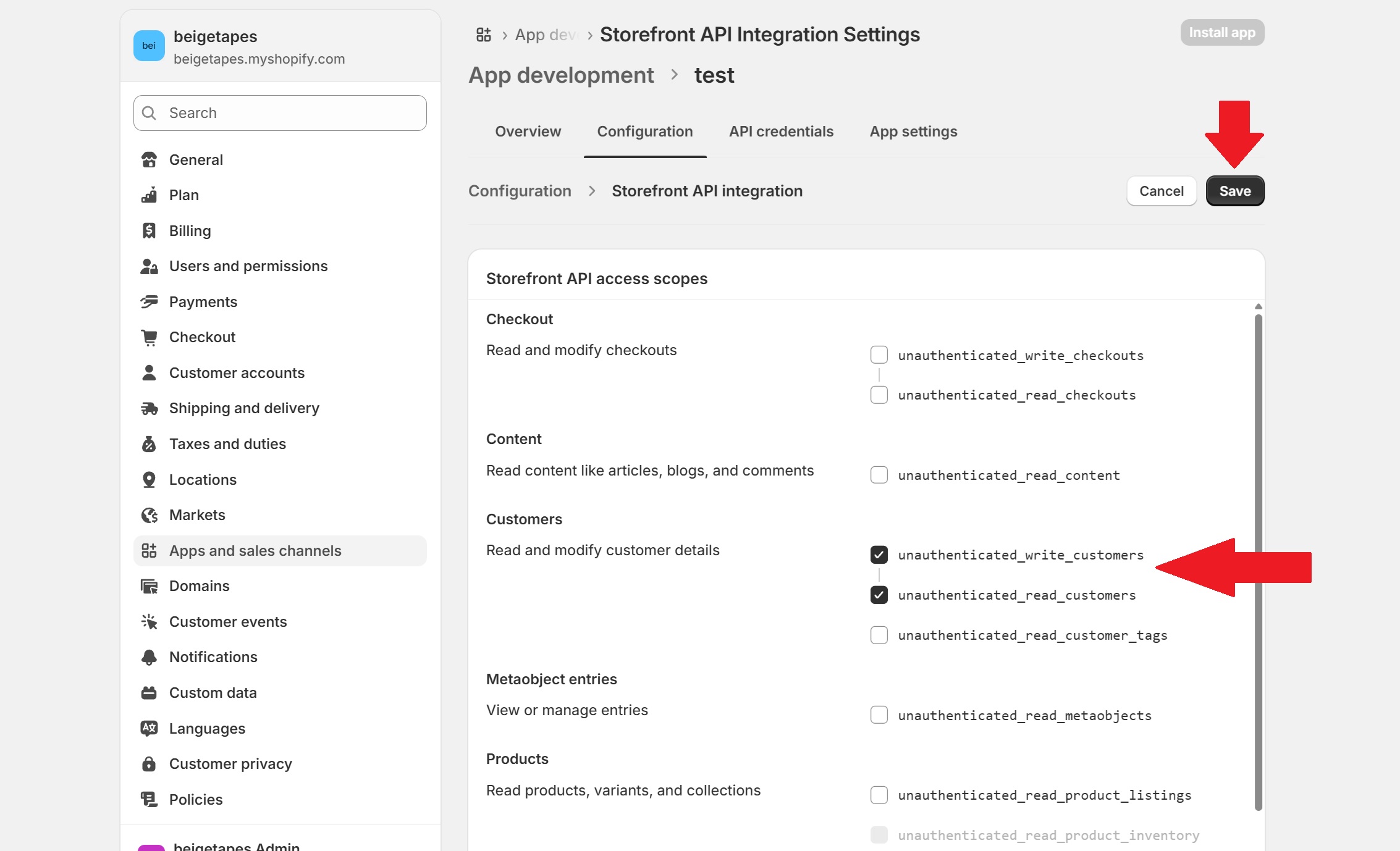
- Click Install App > Install.
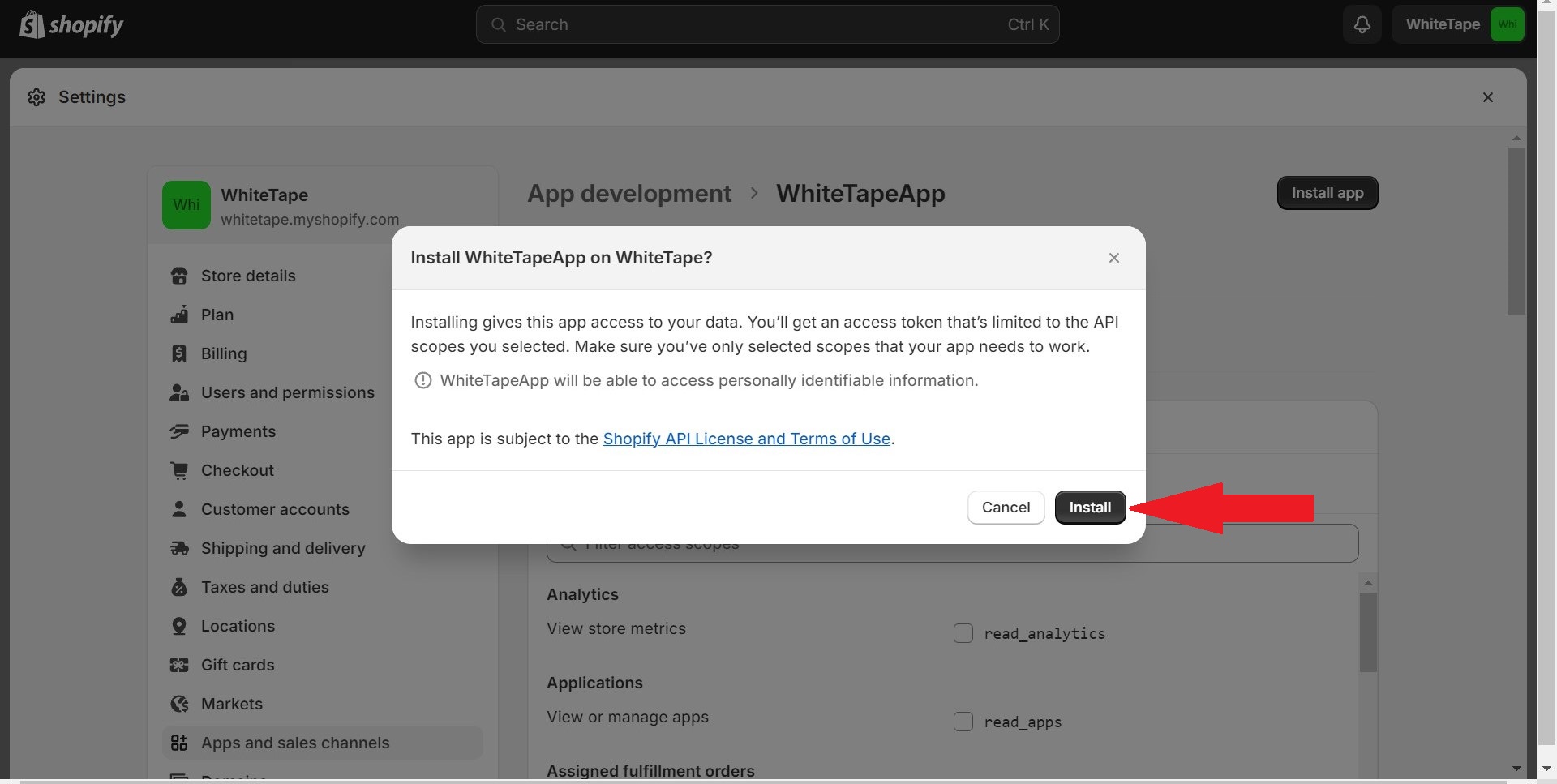
-
Go to API Credentials and click on Reveal token once and copy the Access Token. Remember: This token can only be viewed/copied once, so be sure to save it somewhere safe.
-
Scroll down on the same page, copy and save the API Key and API Secret as well.
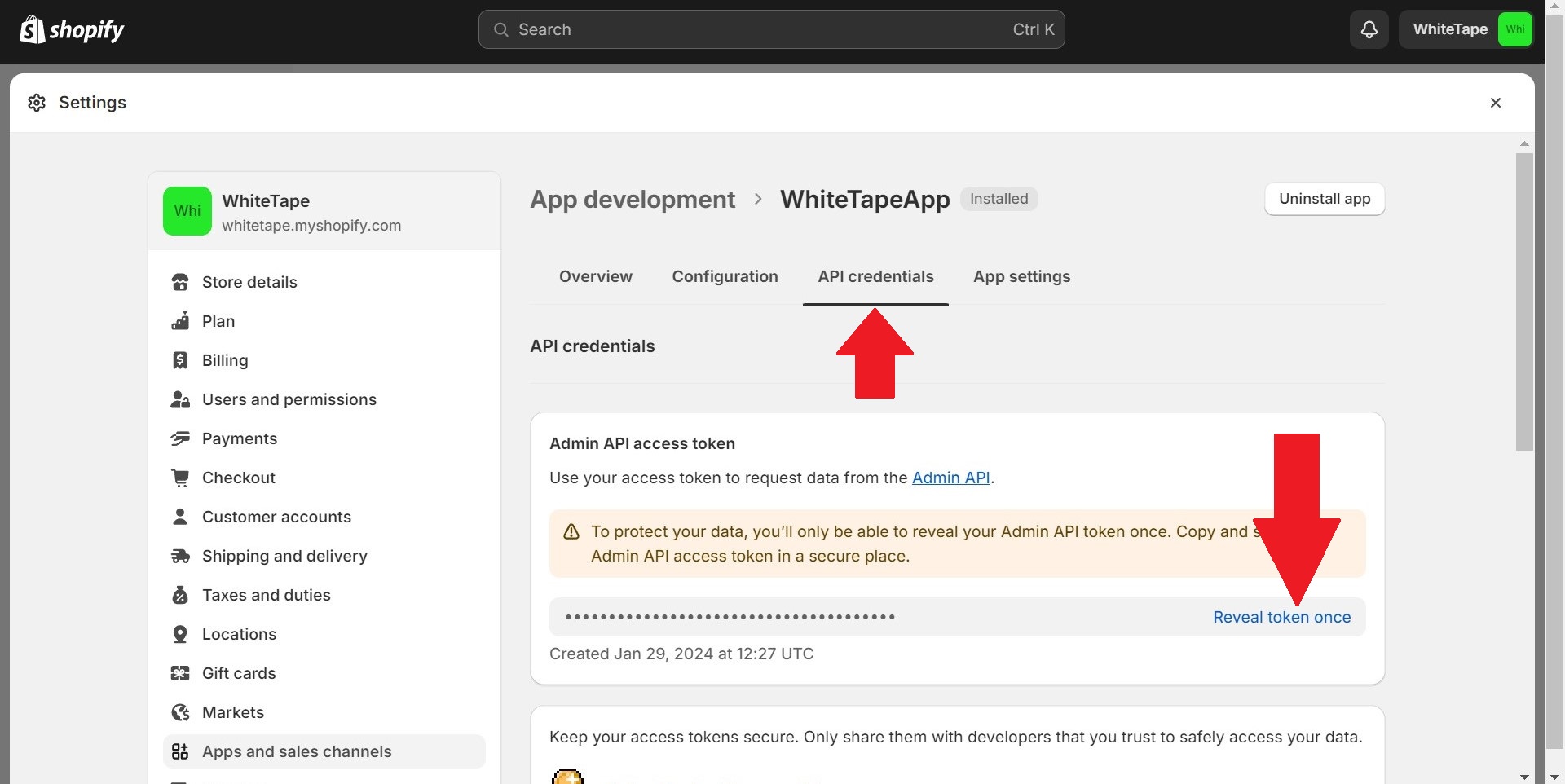
¶ Integrating with Nitro
-
Visit x.nitrocommerce.ai and get yourself registered here.
-
Then, click on the Install tab from the left navbar.
-
Select Shopify Integration option on the Install page.
.png)
-
Enter your Shopify Store name under the shop name section. Also enter the Access Token which you saved earlier(starting with shpat_).
-
To enable the integration click Save.
-
Once the integration is complete, you will start receiving user live activity events for the shopify store.
Note: If you currently have Nitro script on your domain, you will need to remove this before setting up the custom integration.